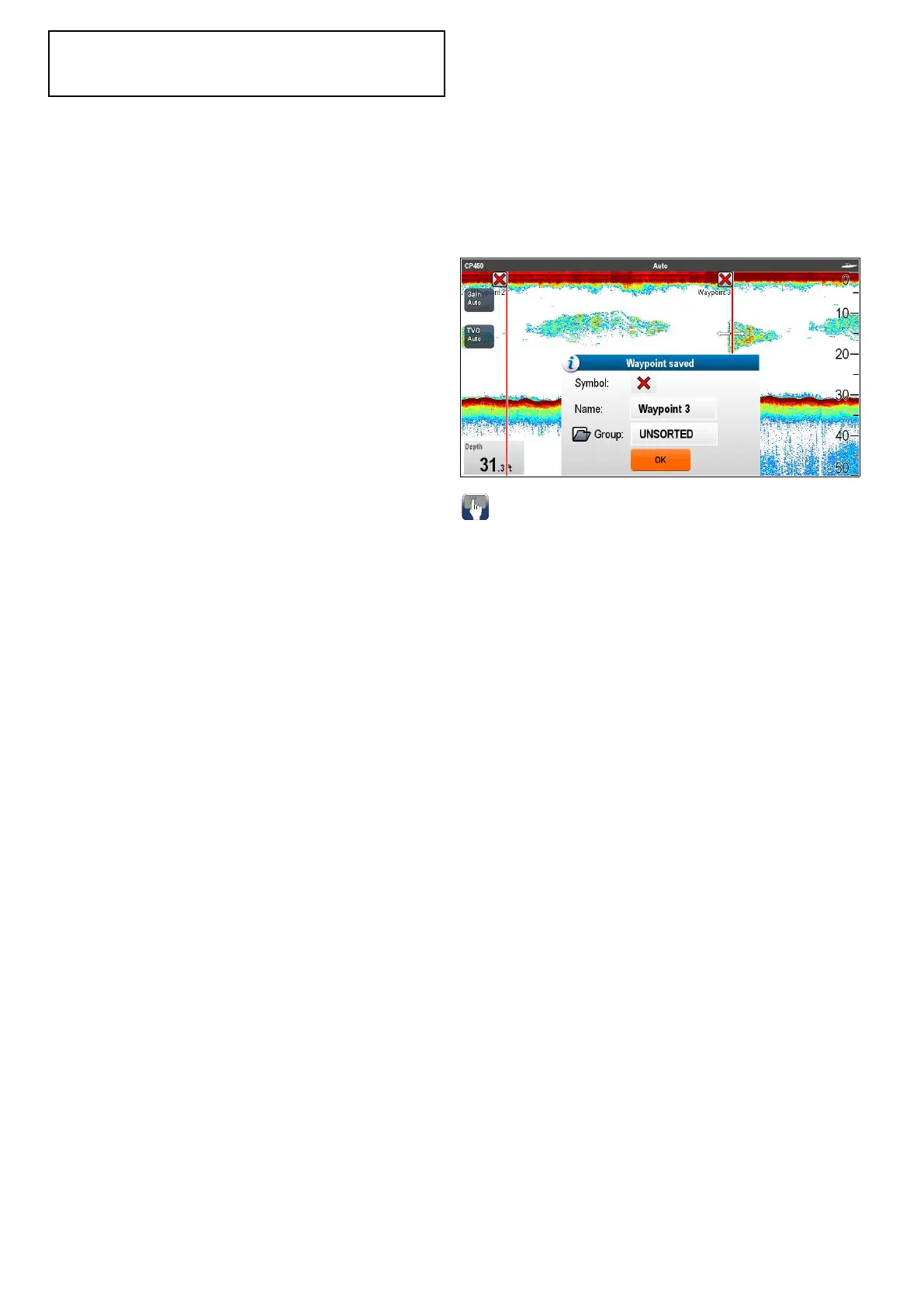Note:TheVRMisonlyavailableinBottomLock
modewhenviewingthedisplaymodeinSplit
screen.
15.17WaypointsintheFishnder
application
PlacingawaypointintheFishnderapplication
enablesyoutomarkapositionsothatyoucanreturn
toitlater.
Whenawaypointisplaceditsdetailsareadded
tothewaypointlistandaverticallineshowing
thewaypointsymbolisdisplayedon-screen.The
waypointscanthenbenavigatedfromtheChart
application.
PlacingaWaypointintheshnder
application
Fromtheshnderapplication:
1.Selectandholdtherequiredlocation.
Theshndercontextmenuisdisplayed.
2.SelectPlaceWaypoint.
PlacingawaypointusingtheWPTbuttonor
icon
Fromtheshnderapplication:
1.SelectWPT.
Thewaypointmenuisdisplayed.
2.Whilstthewaypointmenuisopen:
•SelectWPTagaintoplaceawaypointatyour
vesselsposition,or
•Selecttheappropriateoption:PlaceWaypoint
AtVessel,PlaceWaypointAtCursororPlace
WaypointAtLat/lon.
PlacingaWaypointusingthecontextmenu
Youcanplaceawaypointintheshnderapplication
usingthecontextmenu.
FromtheFishndercontextmenu:
1.SelectPlaceWaypoint.
TheWaypointisplacedatthecursorslocation.
andthenewwaypointdialogisdisplayed.
2.SelectOktoacceptthedefaultwaypointdetails,
or
3.Selectaeldtoeditthenewwaypoint’sdetails.
220
LightHousemultifunctiondisplayoperationinstructions
