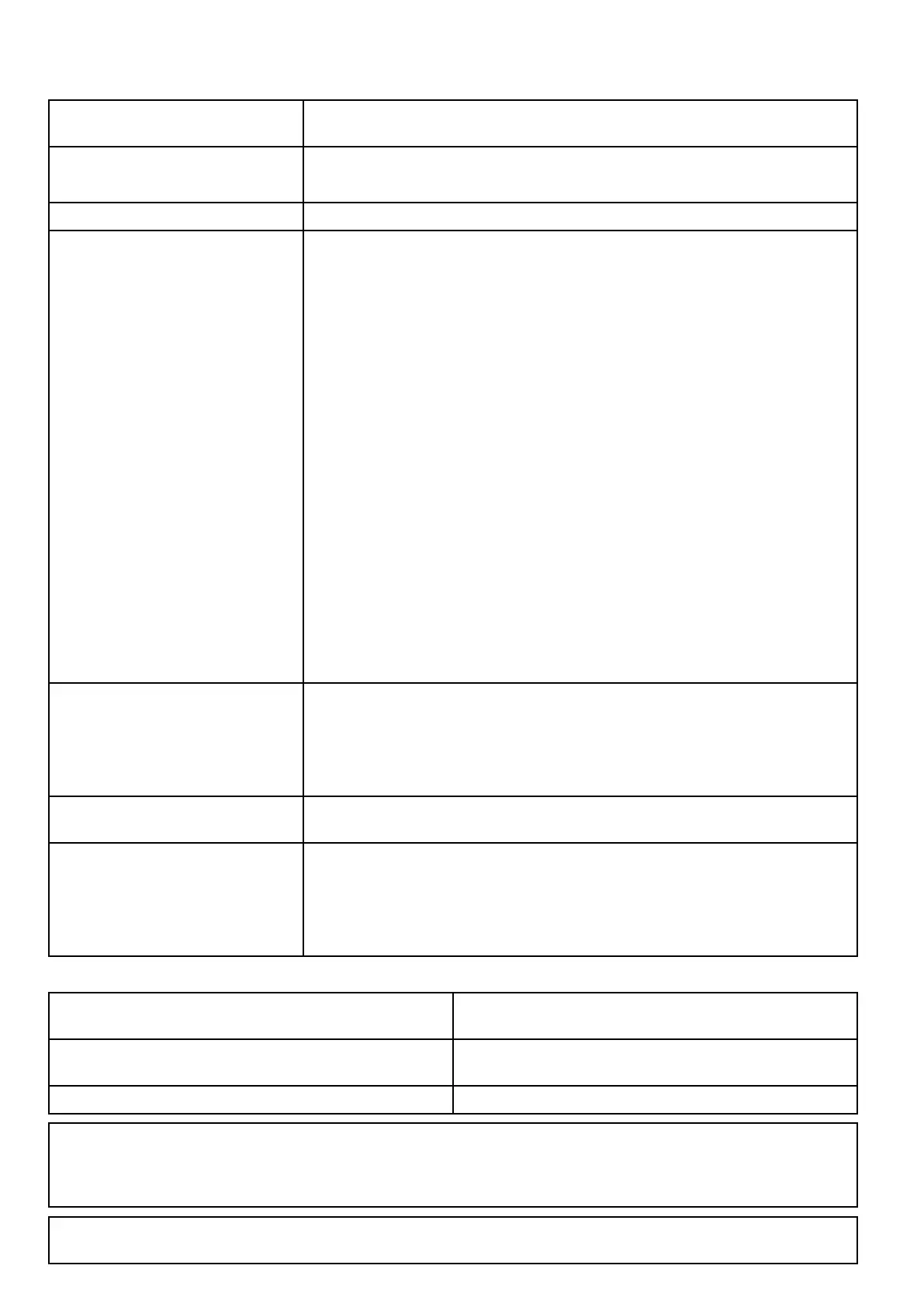19.9Panandtiltcamera—oldcamerainterface
Thethermalcameraapplicationmenuoptionsforapanandtiltthermalcamerawiththeoldcamera
interfaceareshownbelow.
ActivateCameraBringsthethermalcameraoutofstandbymode.(onlyavailablewhencameraisin
standby.)
PauseImage
•On
•Off(default)
CameraHomeSelecttoreturnthecameratoitshomeposition.
ImageOptionsSelecttodisplaytheImageOptionssub-menu.
•Color
–Red
–Greyscale
–Glowbow
–Rainbow
–Fusion
•Scene
–NightRunning
–NightDocking
–DayRunning
–ManOverboard
•Thermal/Visible
•Reversevideo
•RearView
•Surveillance
AdjustContrastSelecttodisplaytheAdjustContrastsub-menu.
•Contrast
•Brightness
•Color
StandbySelecttoplacethecameraintostandbymode.(onlyavailablewhencamerais
activated.)
CameraSet-upSelecttodisplaytheCameraSet-upmenu.
•SetHomePosition
•Cameramenu—(Onscreendisplay(OSD)menu)
•AlignCamera
CameraSet-upmenu
SetHomePositionSetsthecamera’scurrentpositionastheCameraHome
position.
CameramenuProvidesaccesstothecamera’sonscreendisplay(OSD)menu
options.
AlignCamera
Enableschangestocamera’shorizontalalignment.
Note:Thethermalcameramenuoptionsavailablearedependantonthesoftwareversionofyour
multifunctiondisplayandthermalcamera.Ifoptionsaredifferentthanlistedabovepleaserefertothe
manualthataccompaniedyourthermalcameraand/ortheinstallationandoperationshandbookwhich
accompaniedyourmultifunctiondisplay.
Note:Itmaybepossibletoupdateyourcameratothenewcamerainterface.Pleasecontactyour
Raymarinedealerfordetails.
304
LightHousemultifunctiondisplayoperationinstructions
