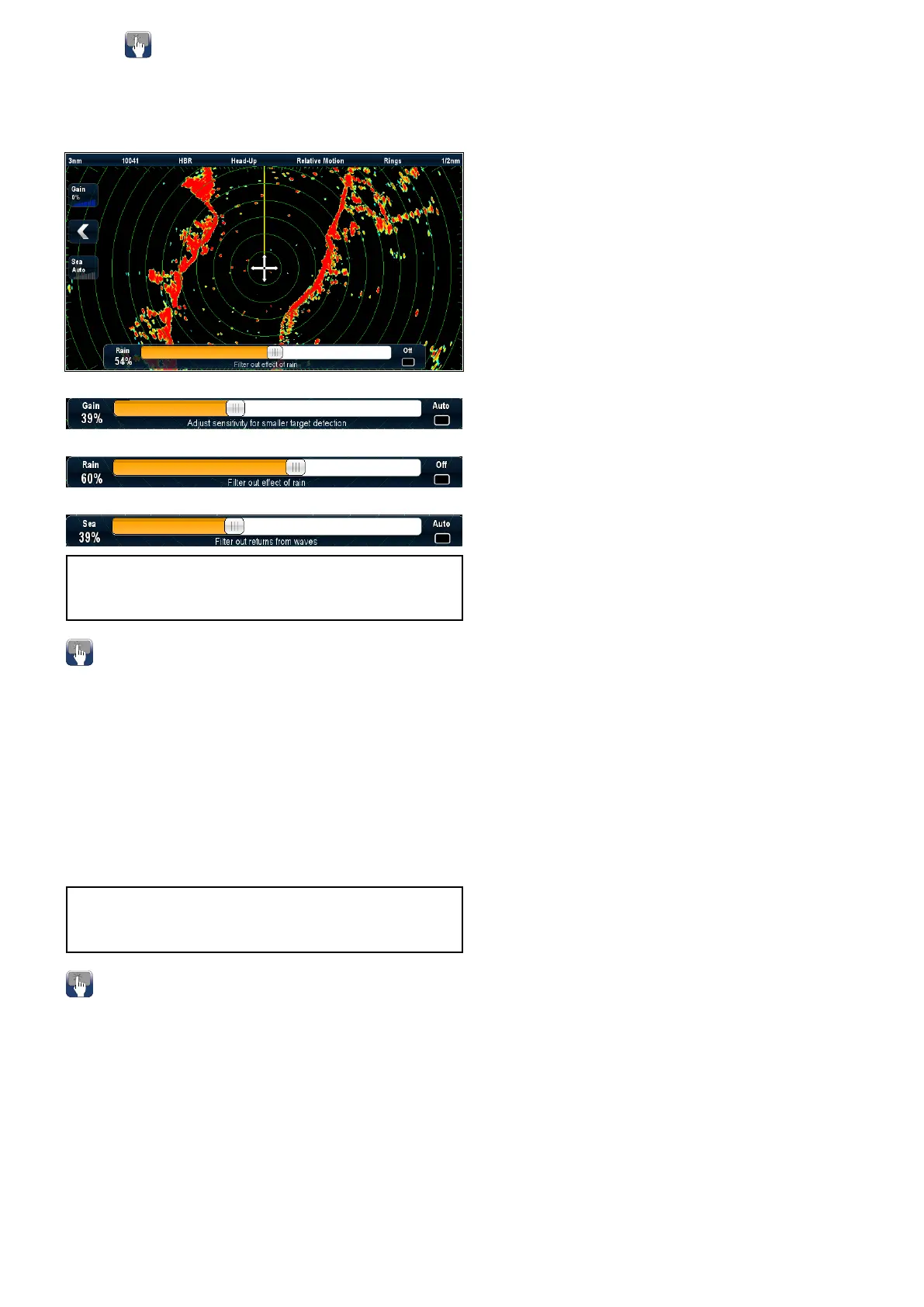16.11Radartuning:On-screengain
controls
Touchscreenmultifunctiondisplaysprovide
on-screenaccesstocontrolsforGain,RainandSea
clutter.
Gaincontrol
Raincontrol
Seacontrol
Note:non-touchscreencontrolsareaccessed
bythemenuoptions:Menu>RainandMenu>
AdjustGain.
Enablinganddisablingon-screengain
controls
Youcanenableanddisabletheon-screengain
controlsbyfollowingthestepsbelow.
Onatouchscreenmultifunctiondisplay,withthe
relevantapplicationdisplayed.
1.SelectMenu.
2.SelectPresentation.
3.SelectGainControls.
SelectingGainControlswillswitchbetween
showingandhidingtheon-screencontrols.
Note:Whentheon-screenGaincontrolsareset
toHiddenthentheGainsettingscanbeaccessed
directlyfromtheapplicationmenu:Menu>Gain.
Usingtheon-screengaincontrols
Toadjustsettingsusingtheon-screencontrolsfollow
thestepsbelow.
Onatouchscreenmultifunctiondisplay,withthe
radarapplicationdisplayed:
1.SelecteithertheGain,RainorSeaon-screen
icon.
Theon-screensliderbarcontrolisdisplayed.
2.SelecttheAutobox(GainandSea)orOffbox
(Rain)sothatatickisplacedintheboxtoswitch
toautomaticcontrolorswitchthecontroloff,or
3.SelecttheAutobox(GainandSea)orOffbox
(Rain)sothatatickisremovedplacedinthebox
toswitchtomanualcontrol.
4.Adjustthesliderbartotherequiredsetting.
5.Thesliderbarwillautodismiss,oryoucanselect
theon-screeniconagaintoclosethesliderbar.
Radarapplication
253
