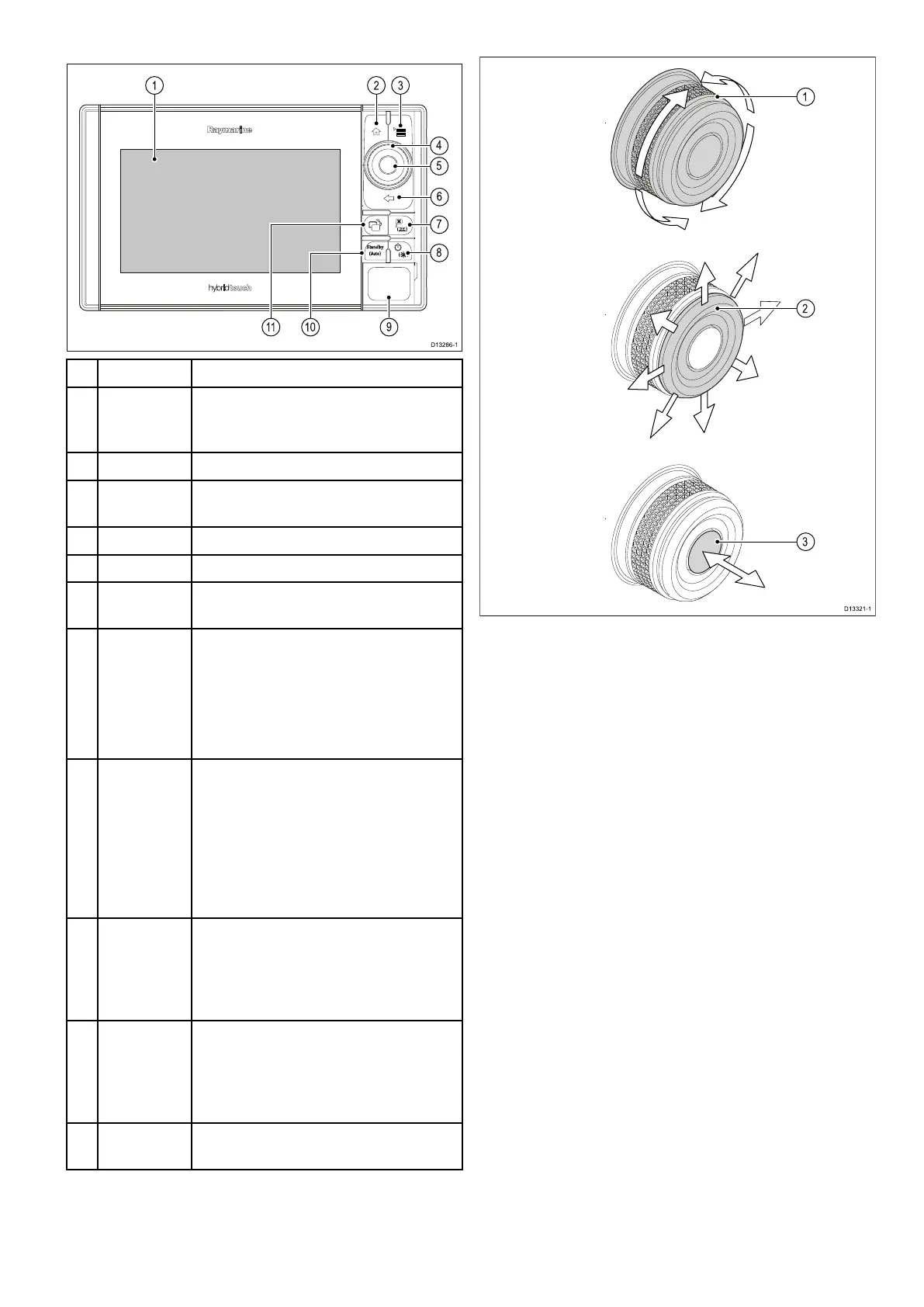3.5eSSeriesControls
DescriptionFunctions
1Touch-
screen
youcantouchthescreentooperate
manycommonfunctions,includingall
menuoperations.
2HomePresstoreturntothehomescreen.
3MenuAccessesmenus.Pressagaintoclose
menus.
4
UniControl
Providesrotaryandjoystickcontrol.
5
OkOkpushbutton
6BackPresstoreturntoapreviousmenuor
dialoglevel.
7
WPT/MOB
•Pressandreleasetoaccessthe
waypointoptions.Pressagaintoplace
awaypoint.
•PressandholdtoplaceaMan
Overboard(MOB)markeratyour
currentposition.
8Power
•PressoncetoswitchtheunitON.
•Oncepoweredon,pressthePower
buttonagaintoadjustthebrightness,
performascreencapture,access
Powersavemodeoraccessthepower
controlsforexternaldevices.
•PressandholdtoswitchtheunitOFF.
9
Cardreader
slot
Openthecarddoortoinsertorremove
aMicroSDcard.Thereare2cardslots
(labelled1and2),usedforelectronic
chartsandarchivingwaypoint,route,
trackandsettingsdata.
10Pilot•Presstodisengageintegrated
autopilot.
•PressandholdtoactivateAutomode
onintegratedautopilot.
11
Switch
ActivePane
Presstoswitchtheactivepane(in
splitscreenpages).
eSSeriesUniController
1.Rotary—usetoselectmenuitems,movethe
onscreencursor,andadjusttherangeinthe
ChartandRadarapplications.
2.Directionalcontrol—usetomovethecursor
positioninapplications,panup,down,left
andrightintheChart,WeatherandFishnder
applicationsortocyclethroughdatapagesinthe
Dataapplication.
3.OKpushbutton—pushintoconrmaselection
orentry.
Gettingstarted
29
