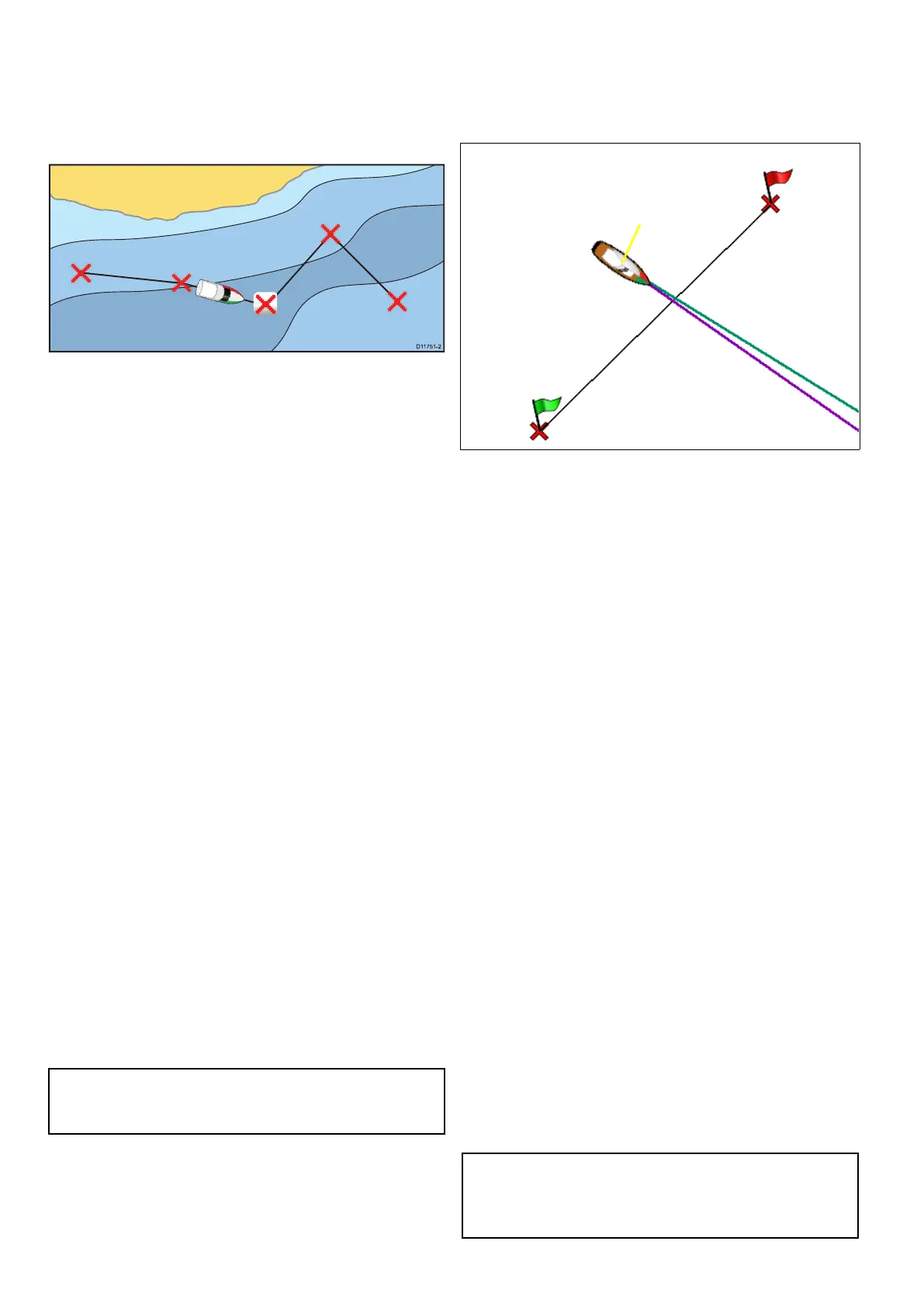Navigatingaroute
Youcanfollowanyroutestoredonthedisplay.
Whenfollowingarouteyouvisiteachwaypointin
order.Youmayalsousethefollowrouteoptions
inconjunctionwithacompatibleautopilotto
automaticallynavigatealongyourchosenroute.
Thereareanumberofwaystoselectthefollow
routeoption:
•Usingastoredroutewithintheroutelist.
•Fromaselectedwaypointoranylegwithin
aroute.
Youcanalsofollowanyrouteinreverseorder.
Followingastoredroute
Fromthechartapplication:
1.SelectMenu.
2.SelectNavigate.
3.SelectFollowRoute.
TheRoutelistisdisplayed.
4.Selecttherouteyouwanttofollow.
5.SelectFollowRoute,or
6.SelectFollowRouteinReversetofollowthe
routeinreverseorder.
Cancellingnavigationofaroute
Fromthechartapplication:
1.SelecttheRoute.
Theroutecontextmenuisdisplayed.
2.SelectStopFollow.
Advancingtothenextwaypointinaroute
Youcanskipthecurrentactivewaypointand
advancetothenextwaypointinarouteatanytime.
Whilefollowingarouteinthechartapplication:
1.Selecttheroute.
Theroutecontextmenuisdisplayed.
2.SelectAdvanceWaypoint.
Note:Ifthecurrentdestinationisthelastwaypoint,
thechartadvancesontotherstwaypointinthe
route.
14.7RaceStartlineandRaceTimer
CreatingaRaceStartline
ARaceStartlinecanbecreatedbyplacingportand
starboardendpointsintheChartapplication.
Theendpointscanbecreatedby:
•usingexistingwaypoints
•enteringthelatitudeandlongitudeforeachend
point
•pingingyourvesselscurrentlocation
FromtheChartapplicationmenu:
1.SelectNavigate.
2.SelectRaceStartline.
3.SelectDenePortEnd.
•SelectPingatVesselPositiontocreatethe
endpointatyourvesselscurrentlocation,or
•SelectSelectWaypointtochooseawaypoint
fromtheWaypointslist,or
•SelectEnterLat/Longtoenterthecoordinates
fortheendpoint.
4.SelectBacktoreturntotheRaceStartlinemenu.
5.SelectDeneStarboardEnd
•SelectPingatVesselPositiontocreatethe
endpointatyourvesselscurrentlocation,or
•SelectSelectWaypointtochooseawaypoint
fromtheWaypointslist,or
•SelectEnterLat/Longtoenterthecoordinates
fortheendpoint.
6.SelectBacktoreturntotheRaceStartlinemenu.
7.EnsuretheStartline:optionissettoShow.
8.Ifrequiredyoucanswaptheportandstarboard
endpointsbyselectingSwapDirection.
9.TheRaceStartlinecanberemovedatanytime
byselectingClear.
Note:Localconditions,includingtheeffectsof
tideandwindoncommitteevesselsandstartline
shouldbetakenintoconsiderationwhenusingthe
RaceStartlinefeature.
172
LightHousemultifunctiondisplayoperationinstructions
