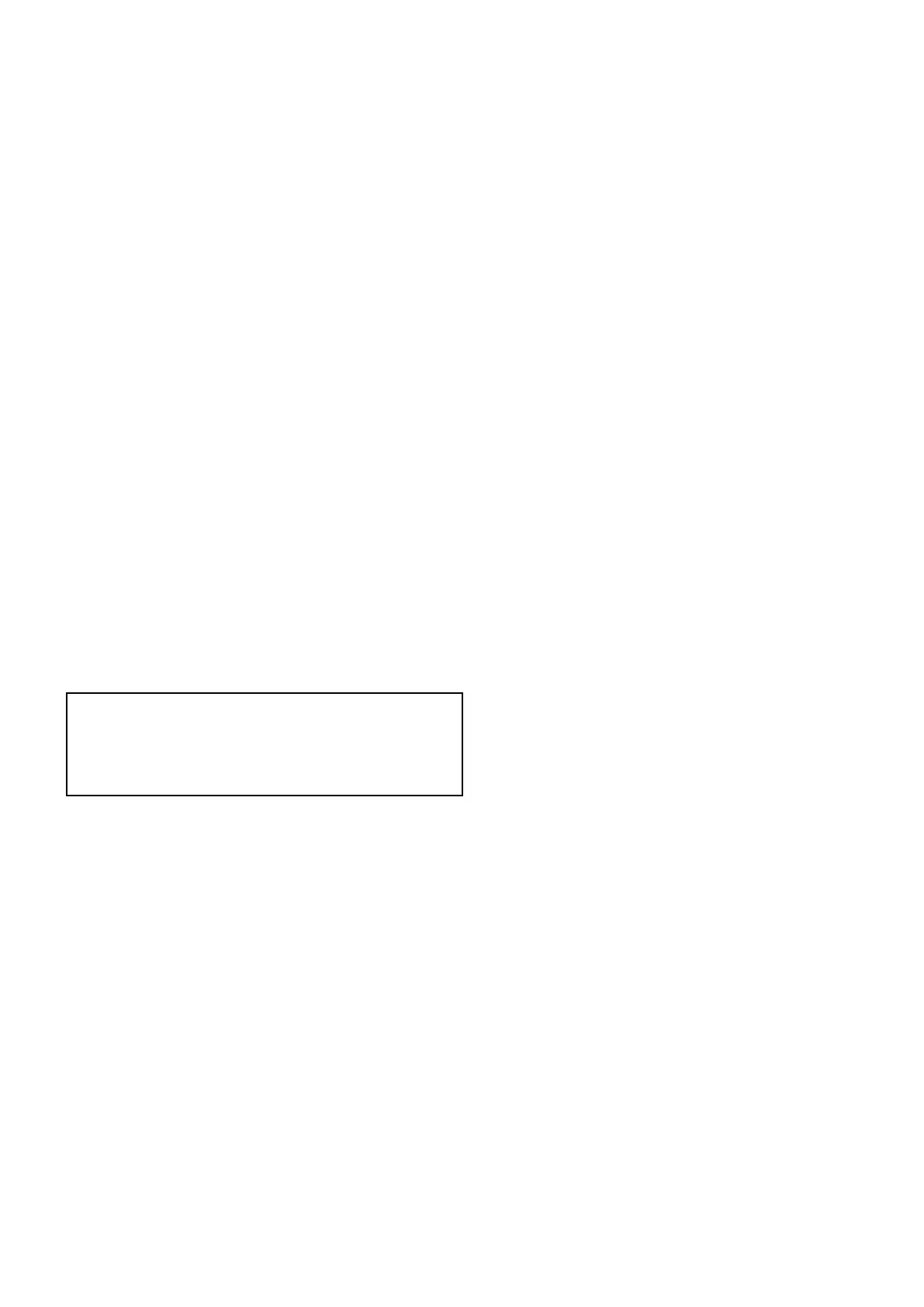4.4Resettingyoursystem
Yoursystemmayberesettoitsfactorydefault
settingsifrequired.
Thereare2typesofresetoperation,bothofwhich
affectthecurrentdisplayyouareusing,ANDany
networkeddisplays.
•Settingsreset.
•Settingsanddatareset.
Settingsreset
Thisoptionresetsyoursetupmenus,pagesets,and
databarsettingstofactorydefault.ItwillNOTaffect
yourwaypoints,routes,ortracksdata.
Settingsanddatareset
Inadditiontothesettingsresetdetailedabove,
performingasettingsanddataresetwillalsoremove
ALLwaypoints,routes,andtracksdata.
Resettingsystemsettings
Withthehomescreendisplayed:
1.SelectSet-up.
2.SelectMaintenance.
3.SelectSystemSettingsReset.
Amessageisdisplayedpromptingyoutoconrm
theaction.
4.SelectYestoproceedwiththesettingsreset,or
Notocancel.
Resettingsystemsettingsanddata
Note:Performingasettingsanddatareseterases
ALLwaypoints,routes,andtrackdatafromyour
system.BEFOREproceedingwithasettingsand
datareset,ensurethatyoubackupanydatathat
youwanttokeepontoamemorycard.
Withthehomescreendisplayed:
1.SelectSet-up.
2.SelectMaintenance.
3.SelectSystemSettingsandDataReset.
Amessageisdisplayedpromptingyoutoconrm
theaction.
4.SelectYestoproceedwiththesettingsanddata
reset,orNotocancel.
Managingdisplaydata
61
