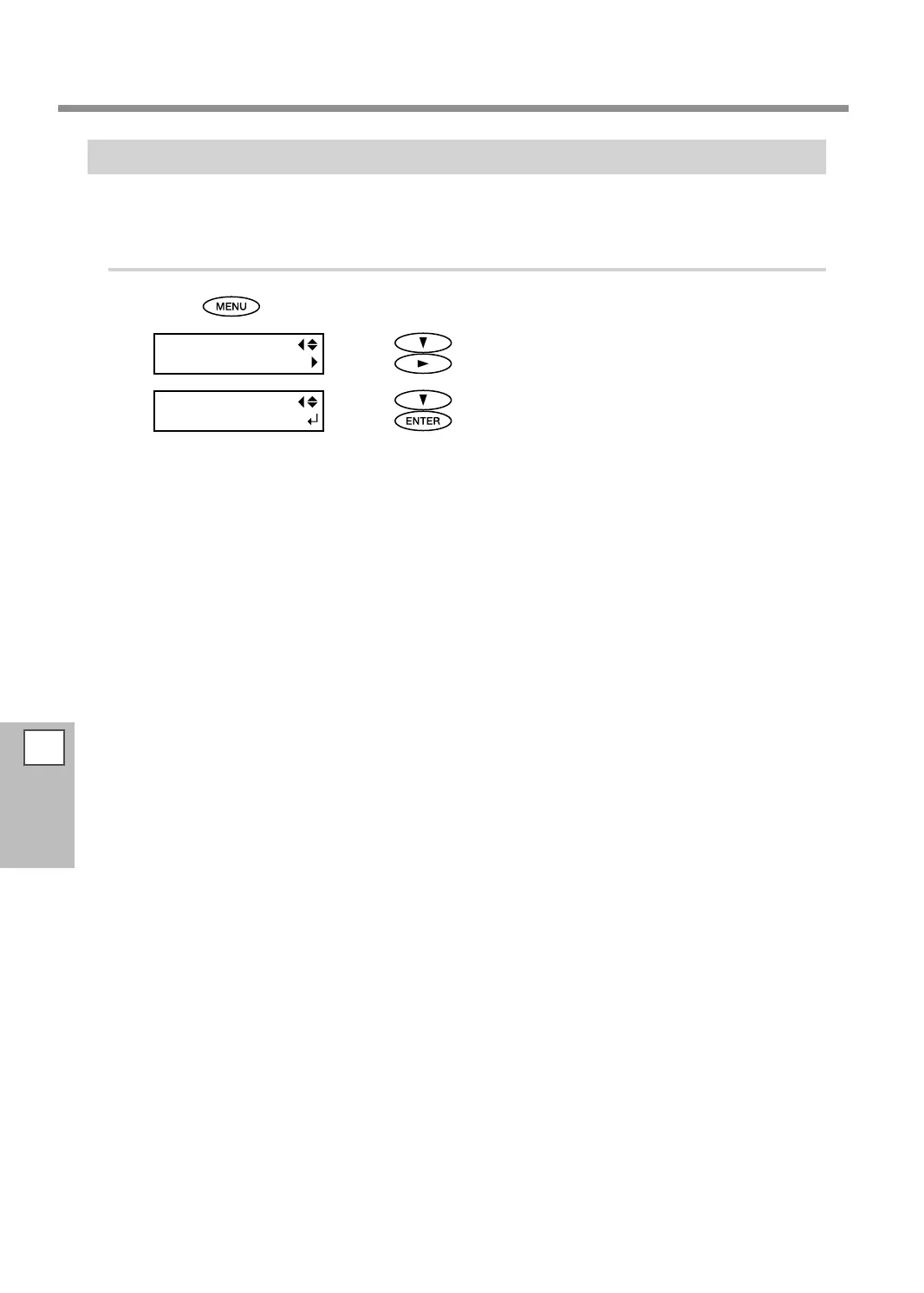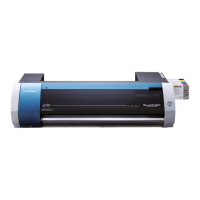System Management of Printer
5
To
Administrators
112
Returning All Settings to Their Initial Values
This menu returns all settings to the same as their factory defaults. However, the settings for [MENU LANGUAGE],
[LENGTH UNIT], and [TEMP. UNIT] are not returned to the factory defaults.
Procedure
Press .
Press several times to display the left gure.
Press
.
Press several times to display the left gure.
Press
to execute.
