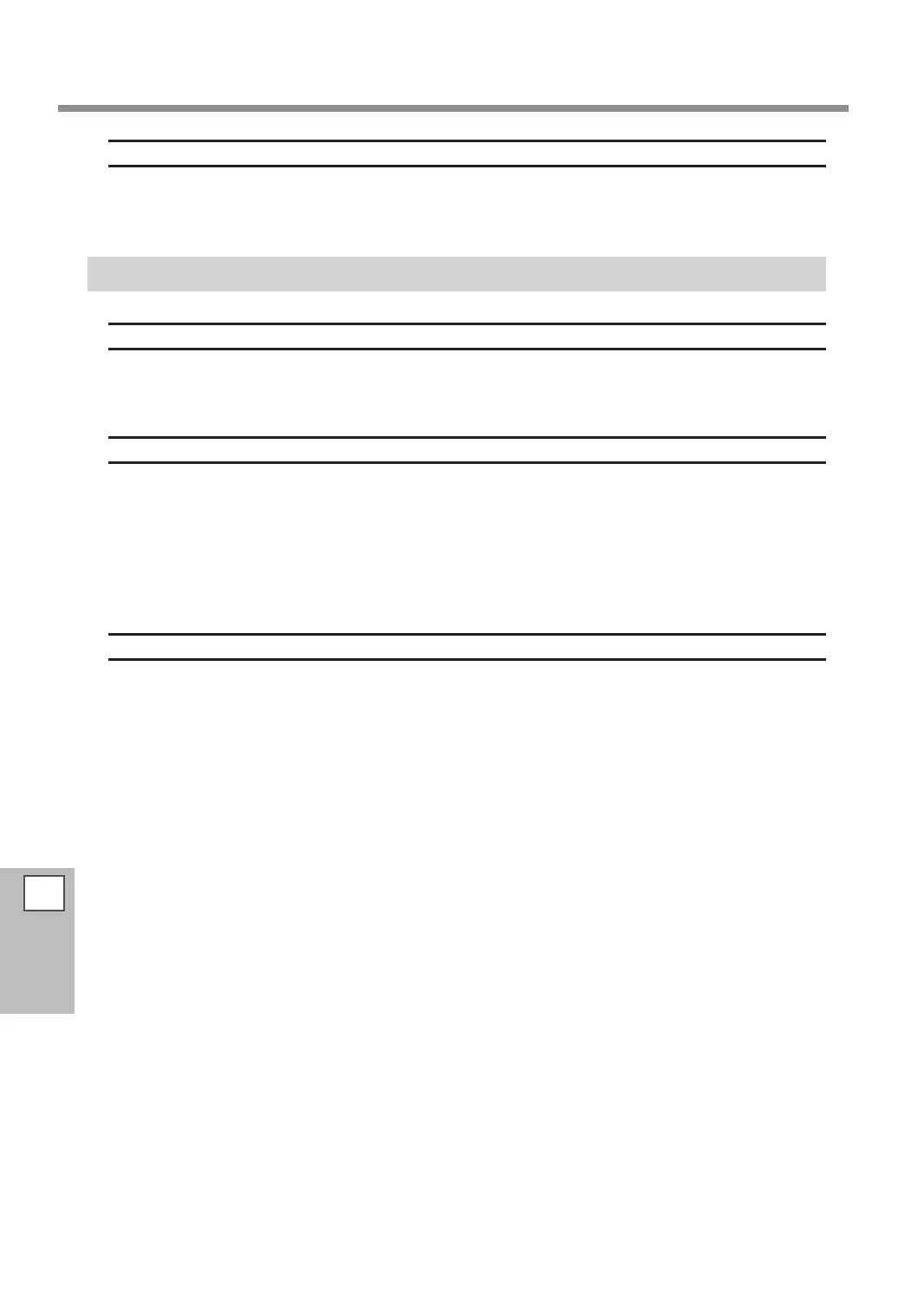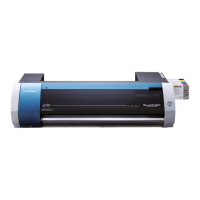Attractive printing is impossible
6
FAQ
118
Are the settings for the [PRESET] menu item appropriate?
If the settings selected with the [PRESET] menu item are not suitable for the type of media, printing may be
adversely aected. Choose settings optimized to the media you're using.
P. 84, “Fully Utilizing Preset Function”
The Media Becomes Soiled When Printed
Does the print head contact the media?
The height of the print head may be too low. Also, if the media is not loaded and set up correctly, it may wrinkle
or come loose and strike the heads.
P. 94, "Adjusting Head Height to Match Media Thickness," p. 120, "Media Feed is Not Smooth"
Is the print head dirty?
The following may cause ink to drip on the media during printing.
Buildup of brous dust (lint) around the heads.
Ink transferred to the heads due to rubbing against the media.
If this happens, clean the print head manually. We recommend carrying out periodic head cleaning.
P. 65, “Maintenance that Should Be Performed More Than Once a Month”
Tow Low Humidity.
Use this machine in the environment of 35 to 80 %RH (non condensation).
Are the pinch rollers or the media clamps dirty?
Periodically clean them.
P. 62, "Cleaning"
