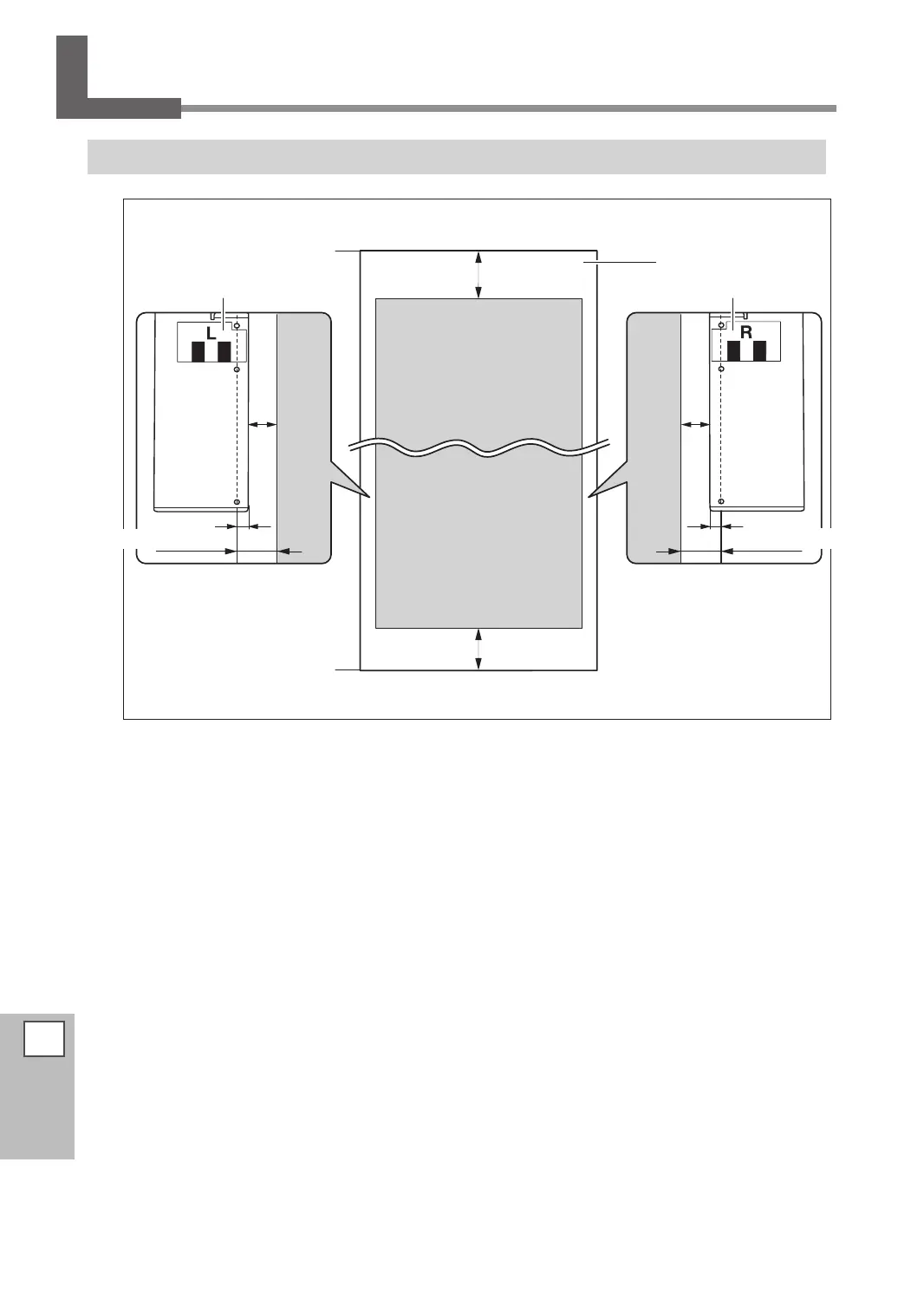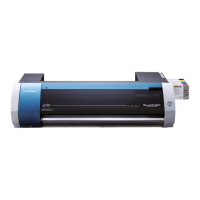130
7
Main
Specications
Printing Area
Maximum Area and Margins
A: Setting of the [SIDE MARGIN] menu item (5 mm, 10 mm (default setting), or 25 mm)
B: Width clamped by the media clamp (approx. 5 mm)
*1 The amount of the left and right margins is the total of A and B. In the following cases, however, the setting
for A becomes the amount of margin without change.
When media has been loaded without installing the media clamps
When the [SHEET TYPE] menu item is set to [CLEAR] (regardless of whether the media clamps are pres-
ent)
*2 The amount of margin can be changed by making the setting of base point (print-start position).
P. 49, "Setting the Output-start Location"
90 mm
75 mm
Max. 24,998 mm
Max. 1,600 mm
Trailing edge of the media
Right margin (*1)(*2)
Left margin (*1)
A
B
A
B
Media Clamp
Front edge of the media
Media Clamp
Media
Printing coordinates
Printing area
