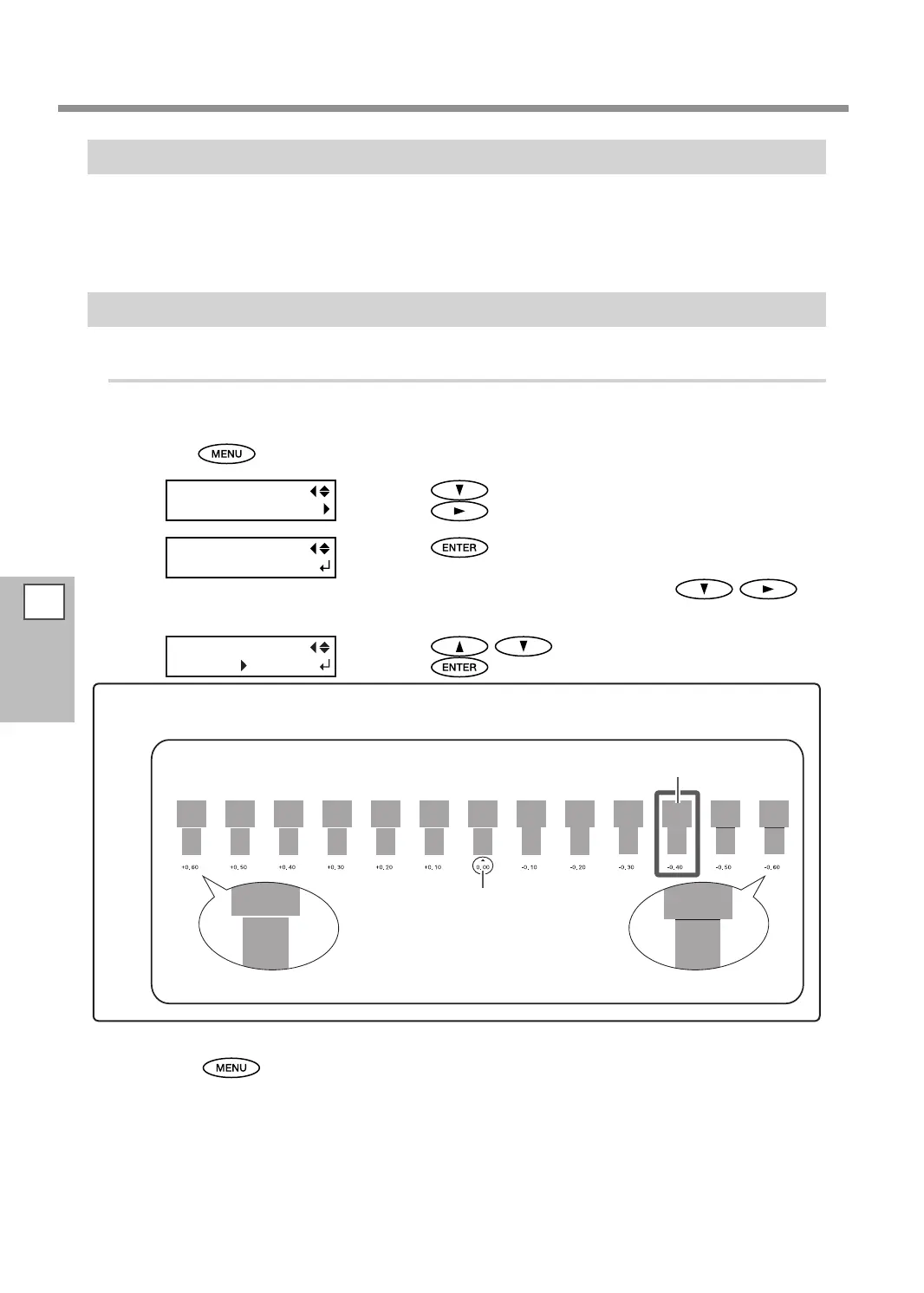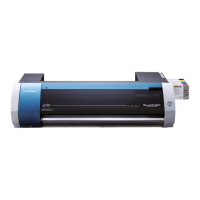Fully Utilizing the Correction Function
4
Part of
Practice
92
Correcting for Misalignment in Bidirectional Printing More Precisely
When further correction is required, such as when adjustment made using [SIMPLE SETTING] does not enhance
printing, use [DETAIL SETTING] to make corrections.
For information on operations, refer to p. 41 “Performing the Initial Adjustment (Correcting for Misalignment
in Bidirectional Printing More Precisely)”
Alleviating Horizontal Bands and the Like (feed correction function)
Procedure
When the roll media is used, check that no sagging is found on the media.
Press .
Press several times to display the left gure.
Press
.
Press .
A test pattern is printed.
When printing is completed, press in
this order.
Press to select a correction value.
Press
to enable the setting.
Press to go back to the original screen.
To decide a Correction Value
Select the value to make the upper/lower rectangular gap and overlap smallest.
Gap present
Overlap
Current correction value
Gap and overlap are smallest.
