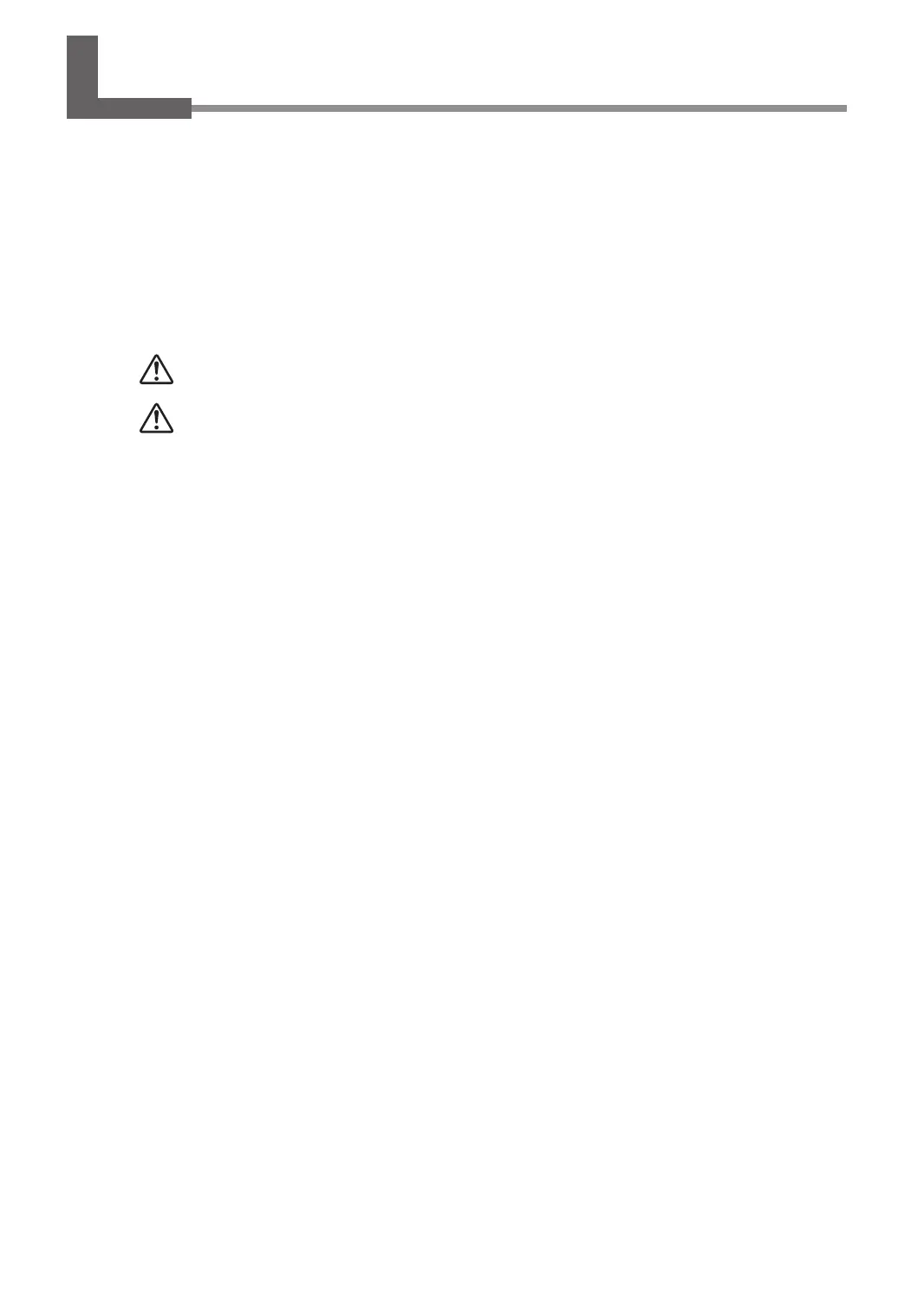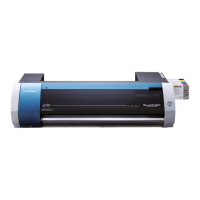1
Contents
Contents ........................................................................................................1
Chapter 1 Machine Highlights ............................................................................5
Part Names and Functions ............................................................................ 6
Printer Unit ..........................................................................................................................................6
Operation Panel ................................................................................................................................ 8
Menu List ....................................................................................................... 9
Main Menu .......................................................................................................................................... 9
Language and Unit Menu ............................................................................................................12
Function Menu ................................................................................................................................12
To Ensure Safe Use ...................................................................................13
Pour utiliser en toute sécurité ..................................................................20
Important Notes on Handling and Use .......................................................28
Chapter 2 Basic Operation ................................................................................ 29
Prepare the Media ....................................................................................... 30
Type of Media ..................................................................................................................................30
Usable Media ...................................................................................................................................31
Switch On! ...................................................................................................32
Switch On! .........................................................................................................................................32
The Power-saving Feature (Sleep Mode) ..............................................................................32
Loading Media ............................................................................................. 33
Loading Roll Media ........................................................................................................................33
Loading the Sheet Media ............................................................................................................39
Performing the Initial Adjustment (Correcting for Misalignment in Bidirectional Printing More Precisely)
....41
Setup of Media ............................................................................................43
About [Media Setting] menu .....................................................................................................43
Setup of Media ([Media Setting] menu) ................................................................................. 43
Outputting .................................................................................................... 49
Setting the Output-start Location ............................................................................................49
Printing Tests and Cleaning ........................................................................................................50
Getting Ready to Receive Data from a Computer ..............................................................51
Starting Output ............................................................................................................................... 53
Pausing and Canceling Output .................................................................................................54
Cutting O the Media ...................................................................................................................54
Switch Off ....................................................................................................56
Switch O ..........................................................................................................................................56
Chapter 3
Maintenance:For always using the printer in the best condition
.....57
Checking for Remaining Ink and Replacing Cartridges ..............................58
Checking for Remaining Ink .......................................................................................................58
How to Replace Ink Cartridges ..................................................................................................59
Maintenance that Should Be Performed Daily ............................................60
Maintenance of Ink Cartridges ..................................................................................................60
Disposing of Discharged Ink ......................................................................................................60
Cleaning ............................................................................................................................................. 62
About Care and Maintenance of Print Head .........................................................................63
