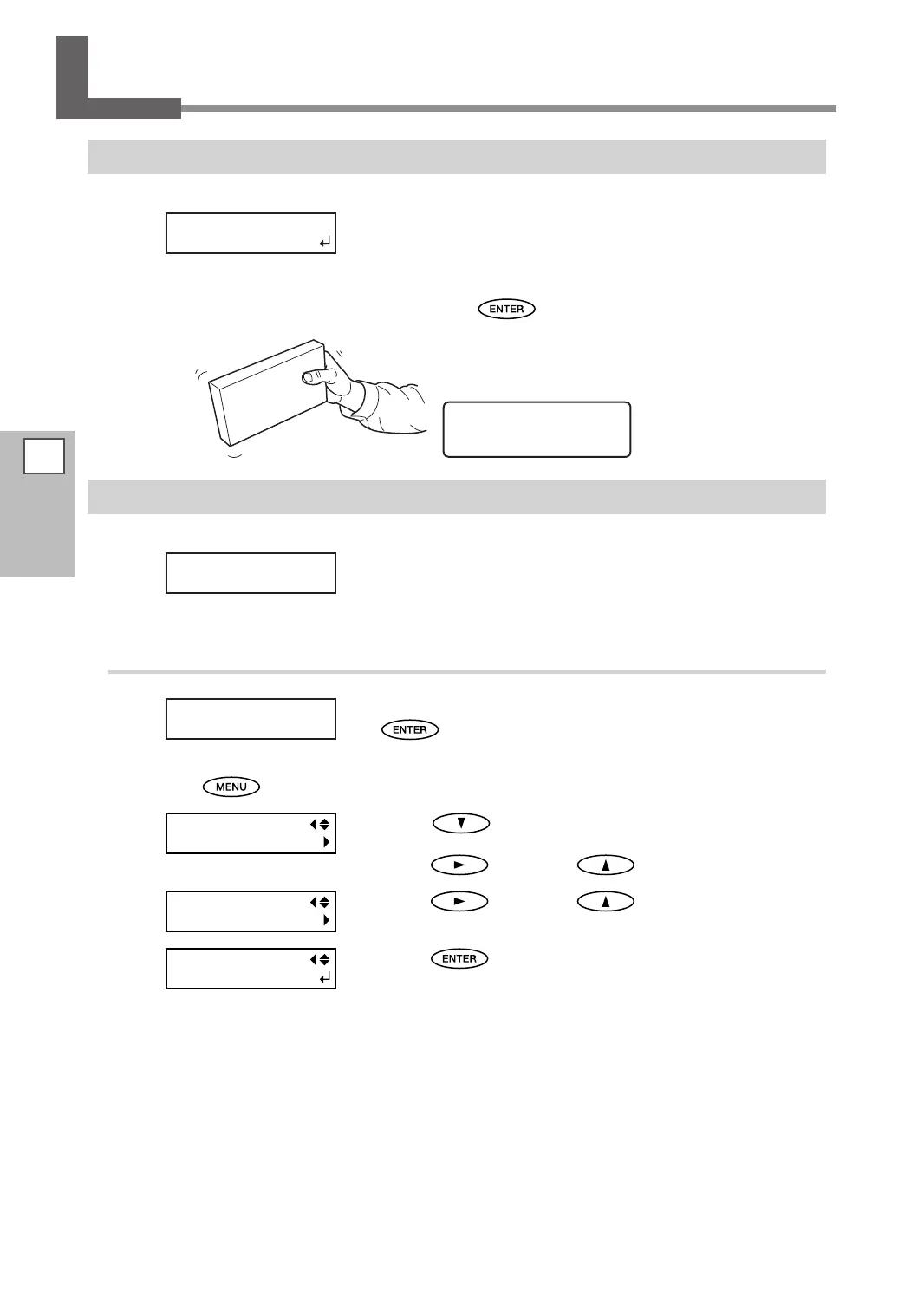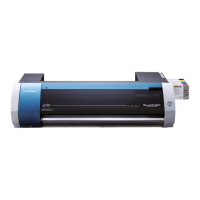60
3
Maintenance
Maintenance that Should Be Performed Daily
Maintenance of Ink Cartridges
When the message shown in the gure is displayed, remove the ink
cartridge of the ashing slot number and shake it gently. To get the
stable printing quality, shake the ink cartridge periodically to maintain
the good ink condition. When the ink cartridge is reinserted into the
original slot or
is pressed, the message disappears.
Disposing of Discharged Ink
The drain bottle collects discharged uid. Dispose of collected material
before the bottle becomes full. The message shown in the gure ap-
pears when a certain amount of discharged uid has collected in the
bottle. Follow the procedure below to discard the discharged uid.
Procedure
When the message shown in the gure appears, press
.
Press .
Press several times until the screen shown on
the left appears.
Press
, and then .
Press , and then .
Press .
SHAKE CARTRIDGE
1 2 3 4 5 6 7 8
Shake it gently so that
ink does not spatter.
