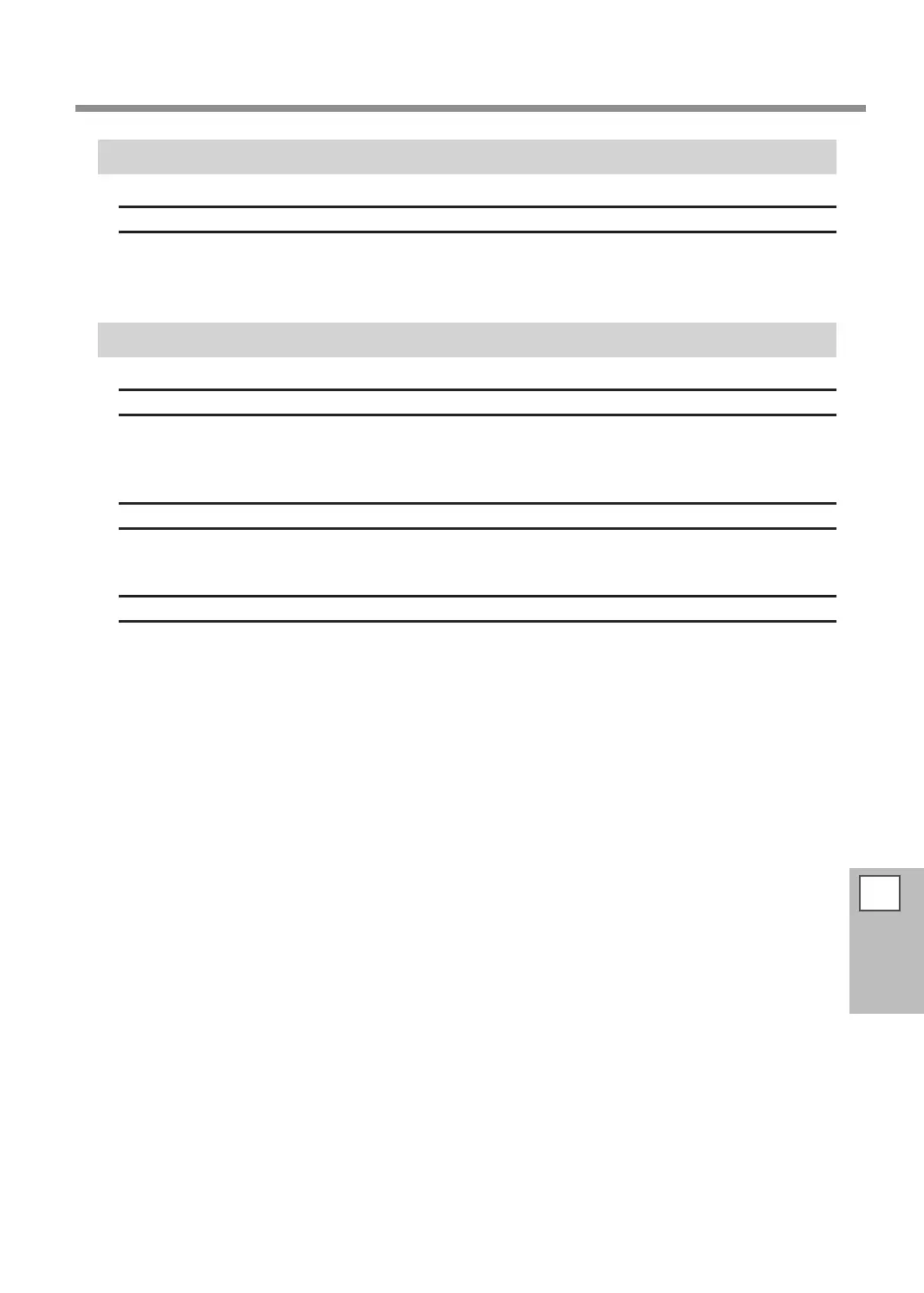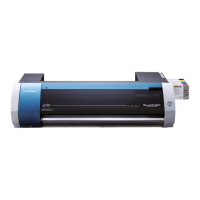Media Feed is Not Smooth
6
FAQ
121
Media Feed Is Not Straight
Is the media loaded and set up straight and securely?
Feed is not smooth when the media is not straight or is tensioned unevenly on the left and right. Reload the
media.
P. 43, “Setup of Media”
Media Feed Is Not Smooth
Do the media or the shafts strike some other object?
Make sure the media and the shafts do not touch anything else. This may aect output, even when feed ap-
pears to be smoothly.
P. 43, “Setup of Media”
Is the media too thick?
Media that is too thick may not only cause unstable feed, but may scrape the print head, resulting in malfunc-
tion. Never use such media.
Are the grid rollers dirty?
Check to make sure the grid rollers are free of buildup of foreign material such as media scraps.
P. 62, “Cleaning”
