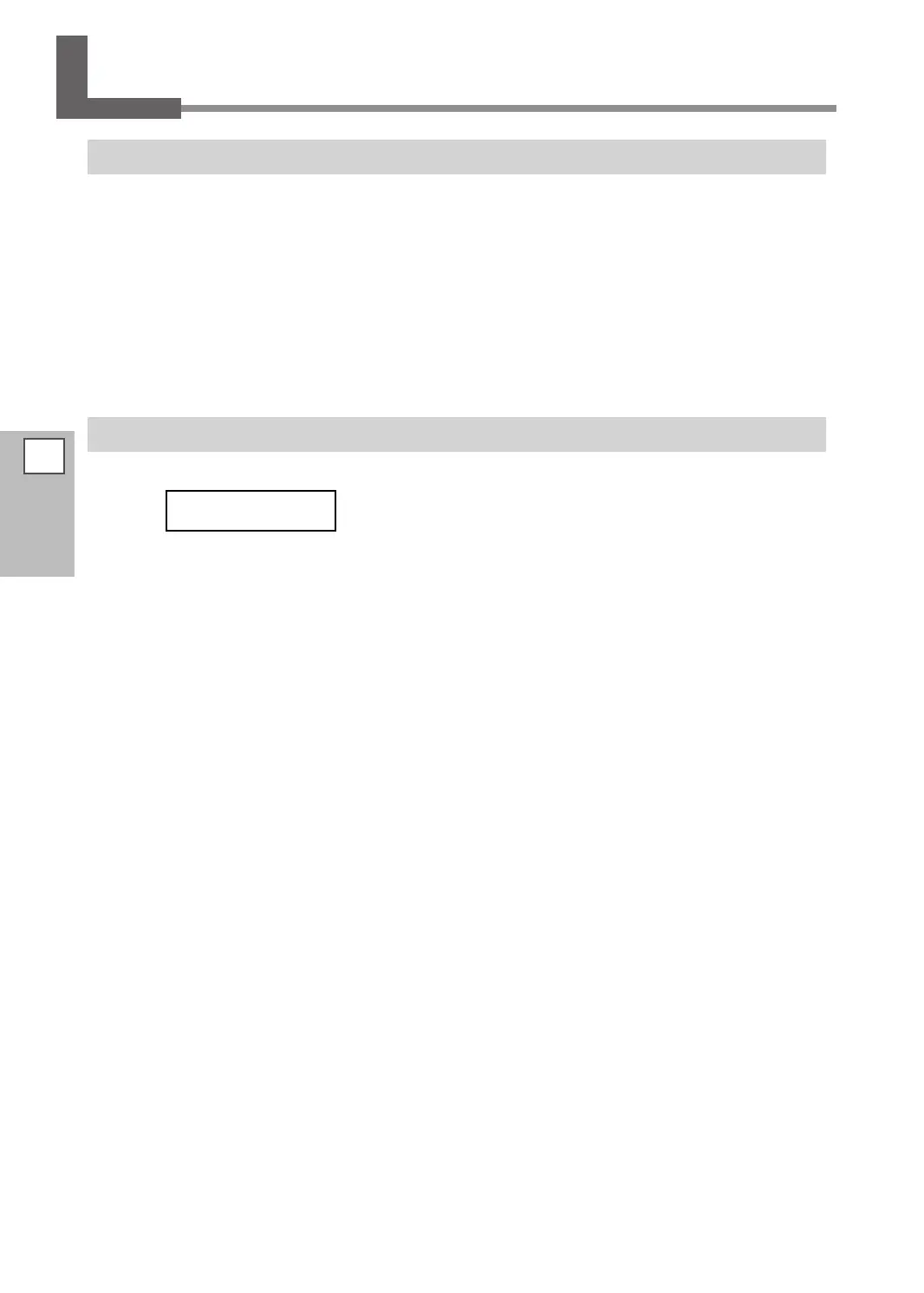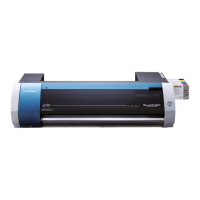3
Maintenance
74
When Not in Use for a Prolonged Period
Keep Performing Maintenance
Switch On the Power Once a Month
Switch on the sub power once a month. When you turn on the power, the machine automatically performs
some operations such as those to keep the print head from drying out. Allowing the machine to stand com-
pletely unused for a prolonged period may damage the print head, so be sure to switch on the power to
perform these automatic operations.
Keep at a Constant Temperature and Relative Humidity
Even when the machine is not in use, keep it at a temperature of 5 to 40°C (41 to 104°F) and a relative humidity
of 20 to 80% (with no condensation). Temperatures that are too high may degrade the ink and cause malfunc-
tion. Temperatures that are too low may cause the ink to freeze and damage the heads.
Alarm Feature
This feature is to remind you to switch on the sub power once a month. When the machine remains unused
for about one month, this screen appears and a warning beep sounds. If this screen appears, switch on the
sub power. When maintenance operations nish, switch o the sub power.
This feature operates when the printer's main power is turned on. Be sure to always switch on the printer’s
main power even if the printer is not used for a prolonged period.
PRESS THE POWER
KEY TO CLEAN
