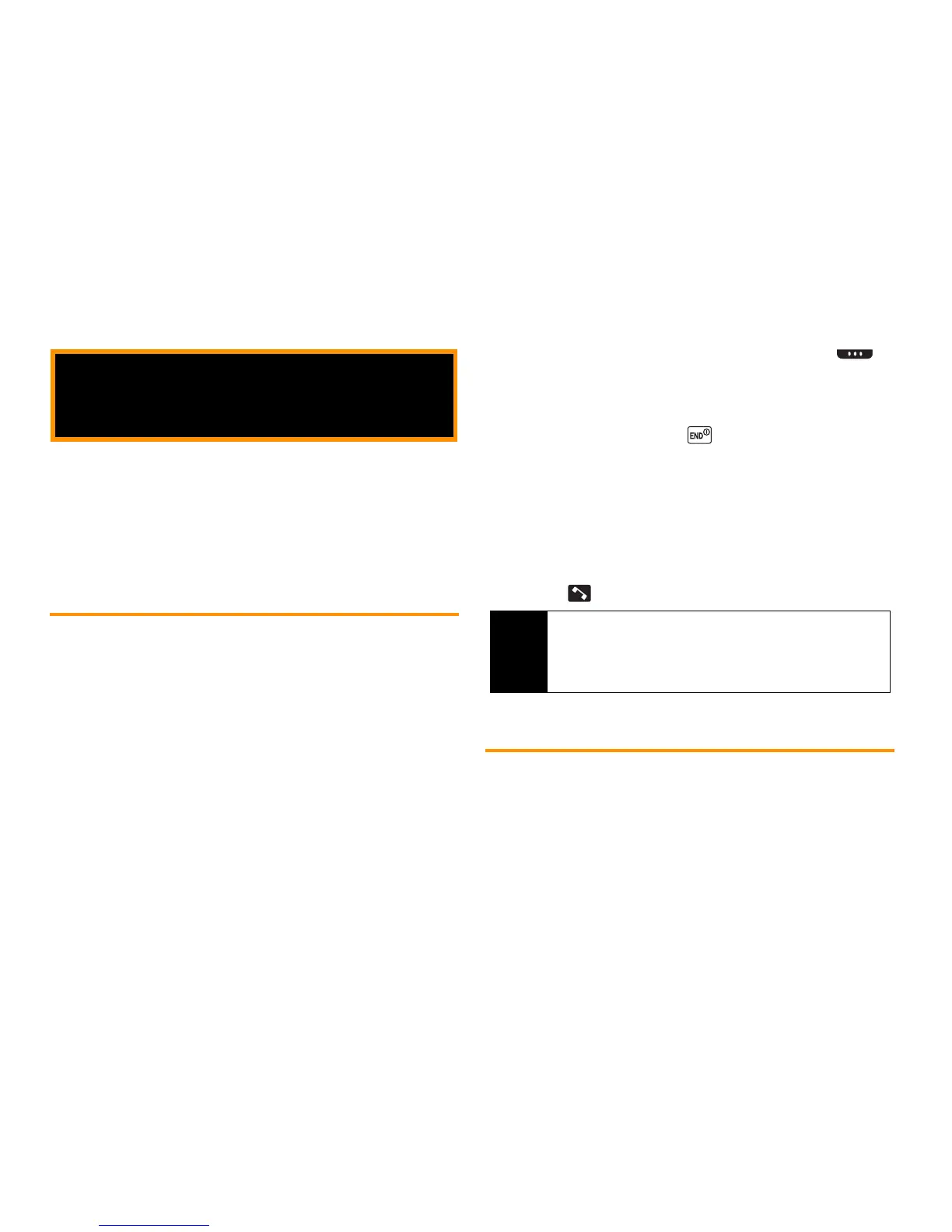2 1A. Setting Up Service
⽧ Setting Up Your Phone (page 2)
⽧ Activating Your Phone (page 2)
⽧ Setting Up Your Voicemail (page 3)
⽧ Getting Help (page 3)
Setting Up Your Phone
1. Install the battery.
䡲 Slide the battery release latch into its unlock position and
slide the battery cover downward to remove it.
䡲 Insert the battery into the opening, making sure the
connectors align. Gently press down to secure the battery.
䡲 Replace the battery cover and press up until you hear a
click. Lock the battery cover by sliding the latch into its
locked position.
2. To turn the phone on, slide the Power/Lock button ( )
located on the lower left side of the phone down until the
keypad lights up.
– or –
Open the phone and press .
䡲 If your phone is activated, it will turn on, search for service,
and enter standby mode.
䡲 If your phone is not yet activated, see “Activation Kit” for
more information.
3. Make your first call.
䡲 Use your keypad to enter a phone number.
䡲 Touch .
Activating Your Phone
To activate your new Boost phone, please refer to your “Activation
Kit”.
1A. Setting Up Service
Note
Your phone’s battery should have enough charge for your phone
to turn on and find a signal, set up your voicemail, and make a
call. You should fully charge your battery as soon as possible.
See “Charging the Battery” on page 14 for details.
