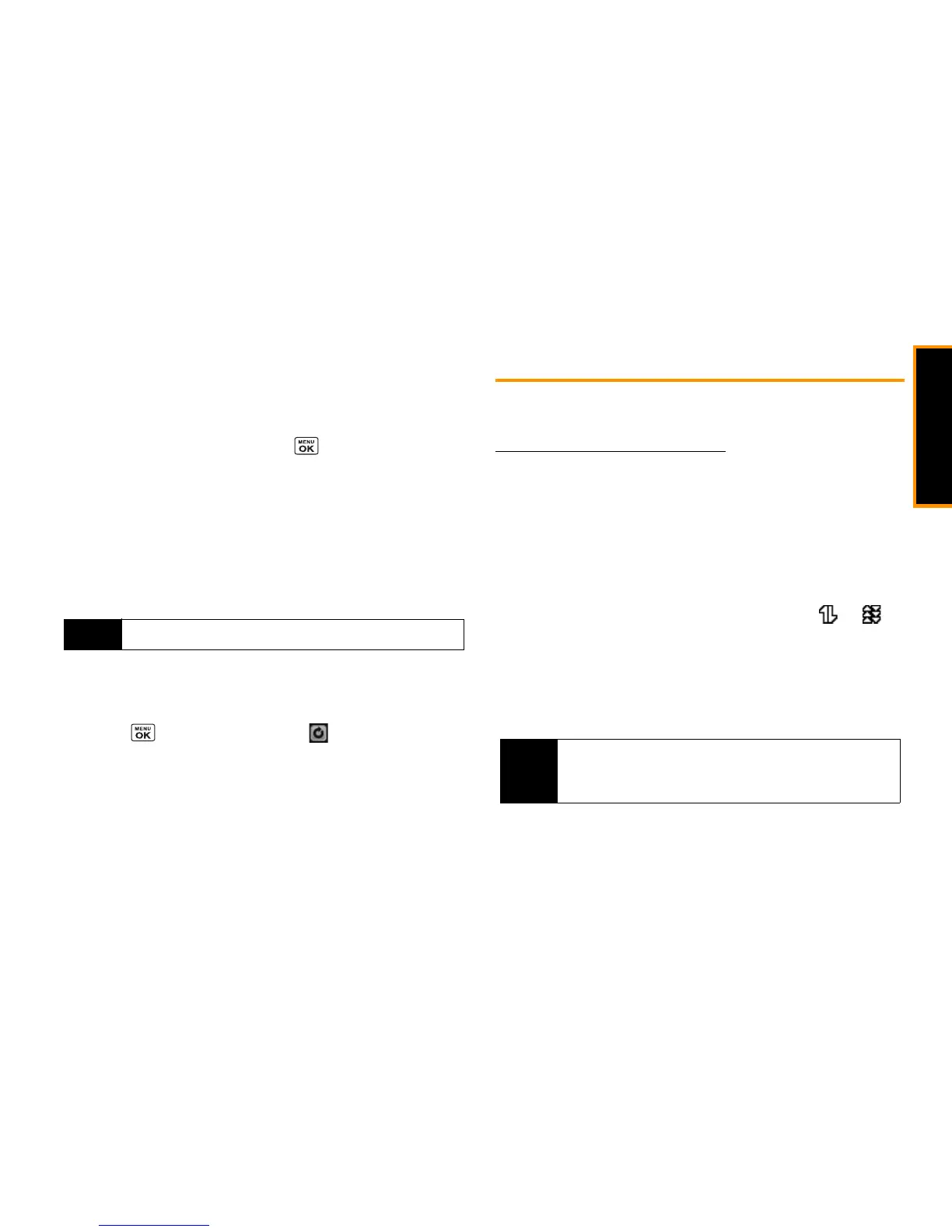Web and Data
3B. Web and Data Services 105
Accessing a Bookmark
1. Press
TOOLBAR
(right softkey) to open the browser menu.
2. Select
MY PAGES
.
3. Highlight a bookmark and press .
Deleting a bookmark
1. Press
TOOLBAR
(right softkey) to open the browser menu.
2. Select
MY PAGES
.
3. Highlight a bookmark and press
OPTIONS
(right softkey).
4. Select
Delete this
Favorite
. (A confirmation will be displayed.)
5. Press
OK
(left softkey) to remove the bookmark.
Reloading a Web Page
䊳 Press while the Refresh icon ( ) at the upper right
corner of the browser is highlighted.
Data Services FAQs
How will I know when my phone is ready for data service?
Your user name (for example,
bsmith01@myboostmobile.sprintpcs.com
) will be displayed when you
access
Main Menu > Settings/Tools > Settings > Phone Info >
My Account > Account Details
.
How do I sign in for the first time?
You are automatically signed in to access data services when you
turn on your phone.
How do I know when my phone is connected to data services?
Your phone automatically connects when data service is used or
an incoming message arrives. You will also see the or
indicator.
Can I make calls and use data services at the same time?
You cannot use voice call and data services simultaneously. You
can place an outgoing call anytime, but it will interrupt any in-
progress data session.
Tip
Select
Delete all Favorites
to delete all favorites.
Note
If you receive a call during an active data session, your data
session will resume after you have completed the call, ignored
the call, or sent the call to voicemail
