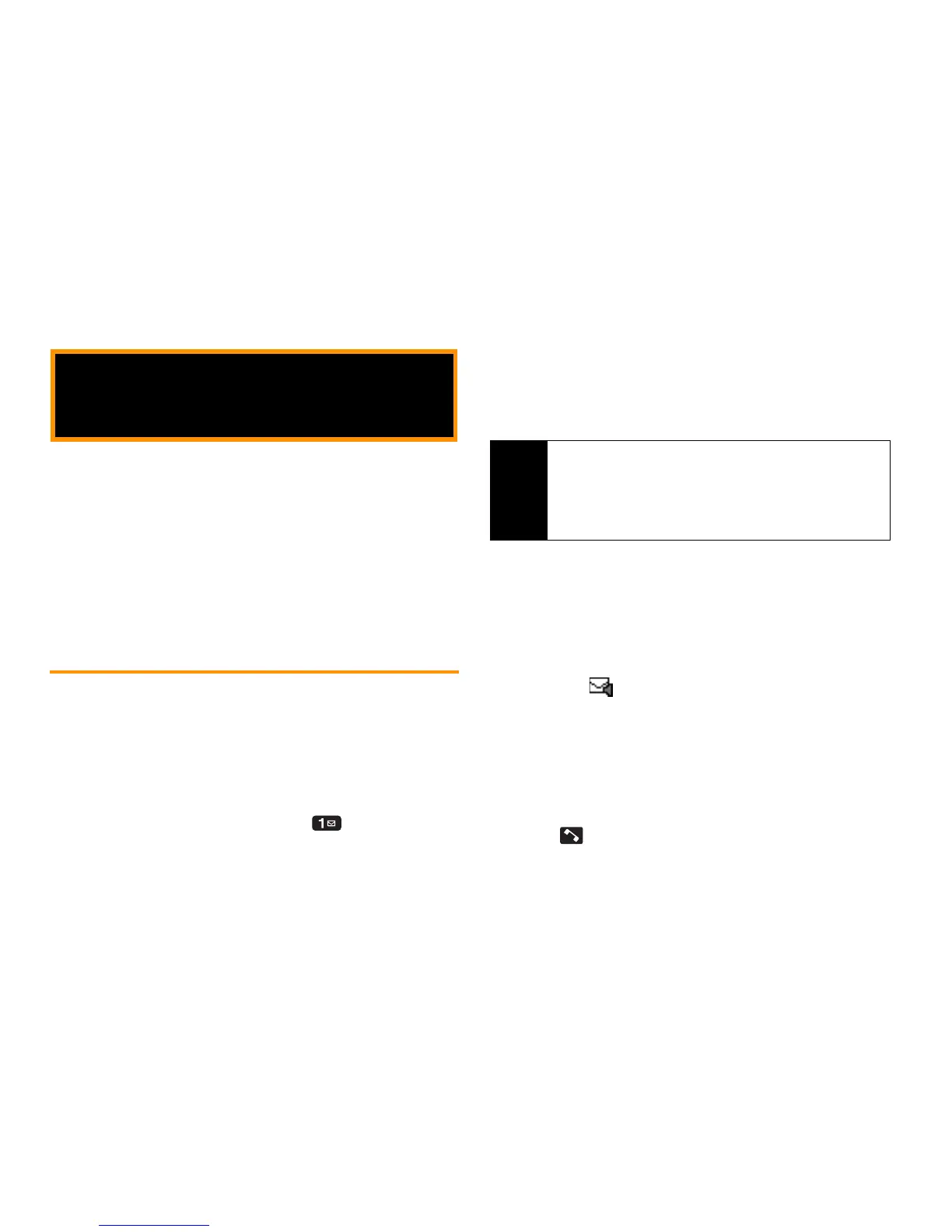90 3A. Service: The Basics
⽧ Voicemail (page 90)
⽧ Messaging (page 92)
⽧ Caller ID (page 95)
⽧ Call Waiting (page 95)
⽧ Making a 3-Way Call (page 95)
⽧ Call Forwarding (page 96)
Voicemail
Setting Up Your Voicemail
Your phone automatically transfers all unanswered calls to your
voicemail, even if your phone is in use or turned off. You should
set up your Voicemail and personal greeting as soon as your
phone is activated.
1. From standby mode, touch and hold .
2. Follow the system prompts to:
䡲 Create your passcode.
䡲 Record your name announcement.
䡲 Record your greeting.
Voicemail Notification
There are several ways your phone alerts you to a new message:
䢇 By displaying a message on the screen.
䢇 By sounding the assigned ringtone type.
䢇 By displaying at the top of the screen.
New Voicemail Message Alerts
When you receive a new voicemail, your phone alerts you and
prompts you to call your voicemail.
To call your voicemail from the notification screen:
䊳 Touch .
3A. Service: The Basics
Note
Voicemail Passcode
Boost strongly recommends that you create a passcode when
setting up your voicemail to protect against unauthorized access.
Without a passcode, anyone who has access to your handset is
able to access your voicemail messages.
