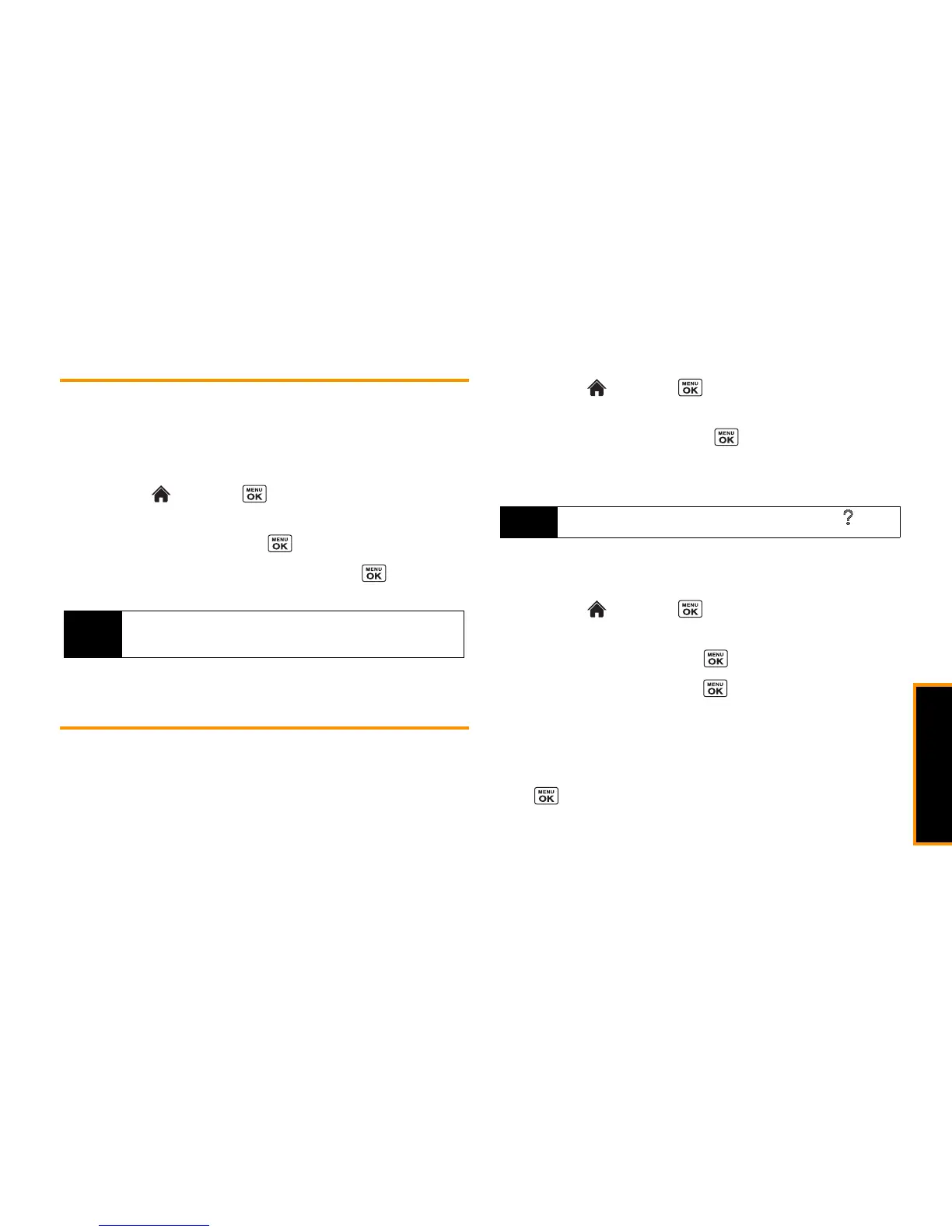microSD Card
2H. microSD Card 71
microSD Card Folders
Displaying Your microSD Card Folders
All the files stored on your microSD card are accessible through
your microSD card folders.
1. Highlight and press
>
Settings/Tools > Tools >
Memory Storage
>
File Manager
>
Memory Card
.
2. Highlight a folder and press .
3. To view or play a file, highlight it and press or the
appropriate softkey.
File Manager
File Manager allows you to view, copy, move, and perform other
housekeeping operations on files such as pictures, videos, music,
and applications stored in your phone or on the microSD card.
Accessing File Manager
1. Highlight and press
>
Settings/Tools > Tools >
Memory Storage
>
File Manager
.
2. Highlight an option and press .
䡲
In Phone
to access files stored in your phone’s memory.
䡲
Memory Card
to access files stored on the memory card.
Opening Files in File Manager
1. Highlight and press
>
Settings/Tools > Tools >
Memory Storage
>
File Manager
>
In Phone
or
Memory Card
.
2. Highlight a folder and press .
3. Highlight an item and press .
File Manager Options
When viewing files or folders in File Manager, press
OPTIONS
(right softkey) to display available options. Highlight an option and
press to select it.
䢇
Move
to move a file from the current folder to another folder in
your phone or in the memory card.
Note
For information on file and folder options available through File
Manager, see “File Manager” on page 71.
Note
All unknown or unsupported file types are displayed as
.
