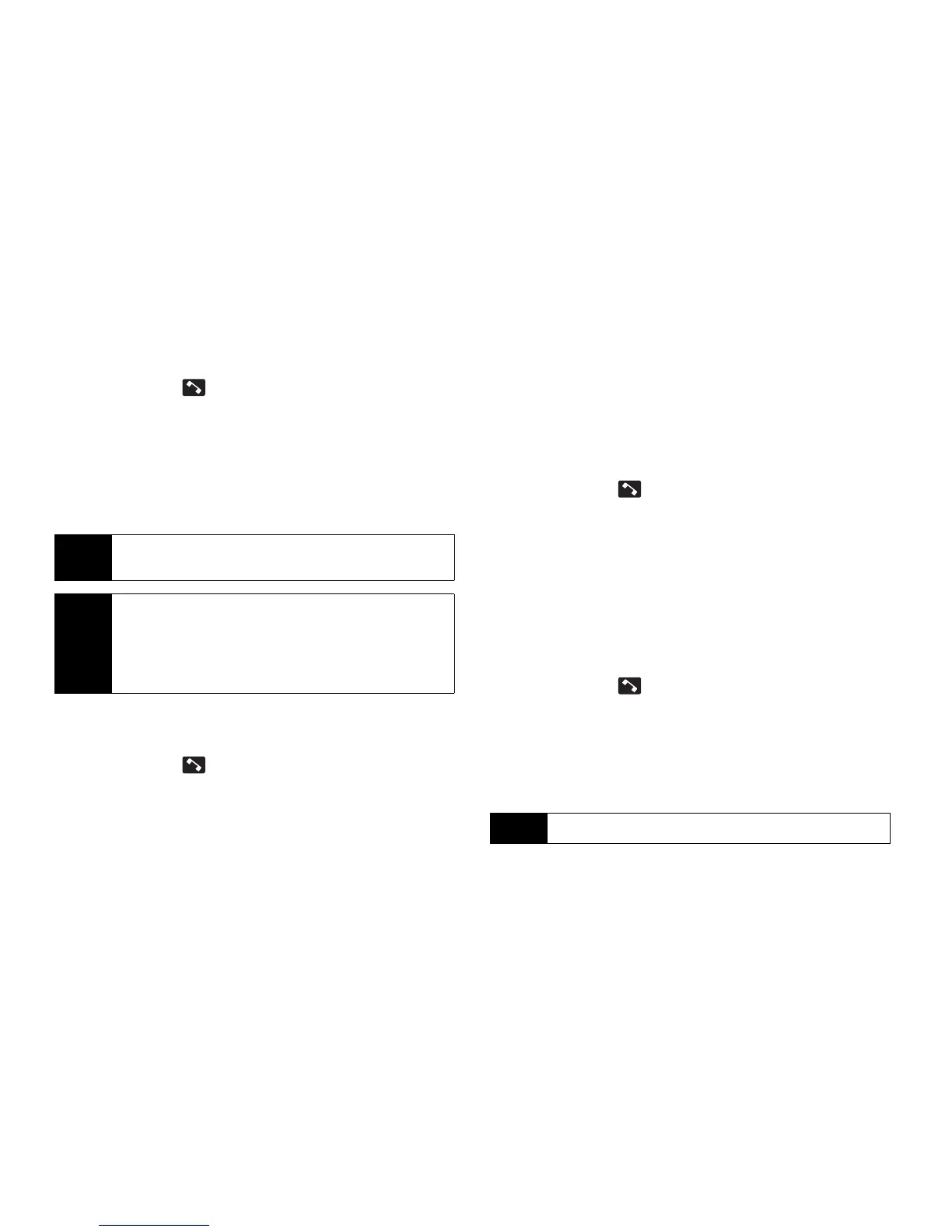64 2G. Voice Services
Making a Voice Call Using ASR
1. Touch and hold .
2. When you hear “Say a command,” say “
Call
.”
3. When you hear “Say the name or number,” say a name or a
phone number.
4. When you hear “Which location?,” say a number type (for
example, “Mobile”).
Sending a Message Using ASR
1. Touch and hold .
2. When you hear “Say a command,” say “
Send Text
.”
3. When you hear “Say the name or number,” say a name or a
phone number.
4. When you hear “Which location?,” say a number type (for
example, “Mobile”). The phone displays the text entry
screen. (See page 92 for how to compose a message.)
Displaying a Contacts Entry’s Information
Using ASR
1. Touch and hold .
2. When you hear “Say a command,” say “
Lookup
.”
3. When you hear “Say the name,” say a Contact entry’s name.
The phone displays the detail screen for that Contacts entry.
Opening Menus Using ASR
You can jump directly to many menu items or applications by
saying “Go to” followed by a menu option.
1. Touch and hold .
2. When you hear “Say a command,” say “
Go To
.”
3. When you hear “Which shortcut?,” say an application name
(for example, “Messaging”).
4. The phone opens the selected menu.
Tip
You can skip steps 3 and 4 by saying a name and location after
“Call” without pausing (for example,
“Call John Jones mobile”
).
Note
If ASR does not recognize the name or number, it will find the
most likely matches and display a list of up to three names or
numbers. You will hear “Did you say Call…” followed by the
name or number. You can confirm by saying
“Yes.”
Say
“No”
to
change the selection.
Tip
Say “
More options
” to display additional application names.
