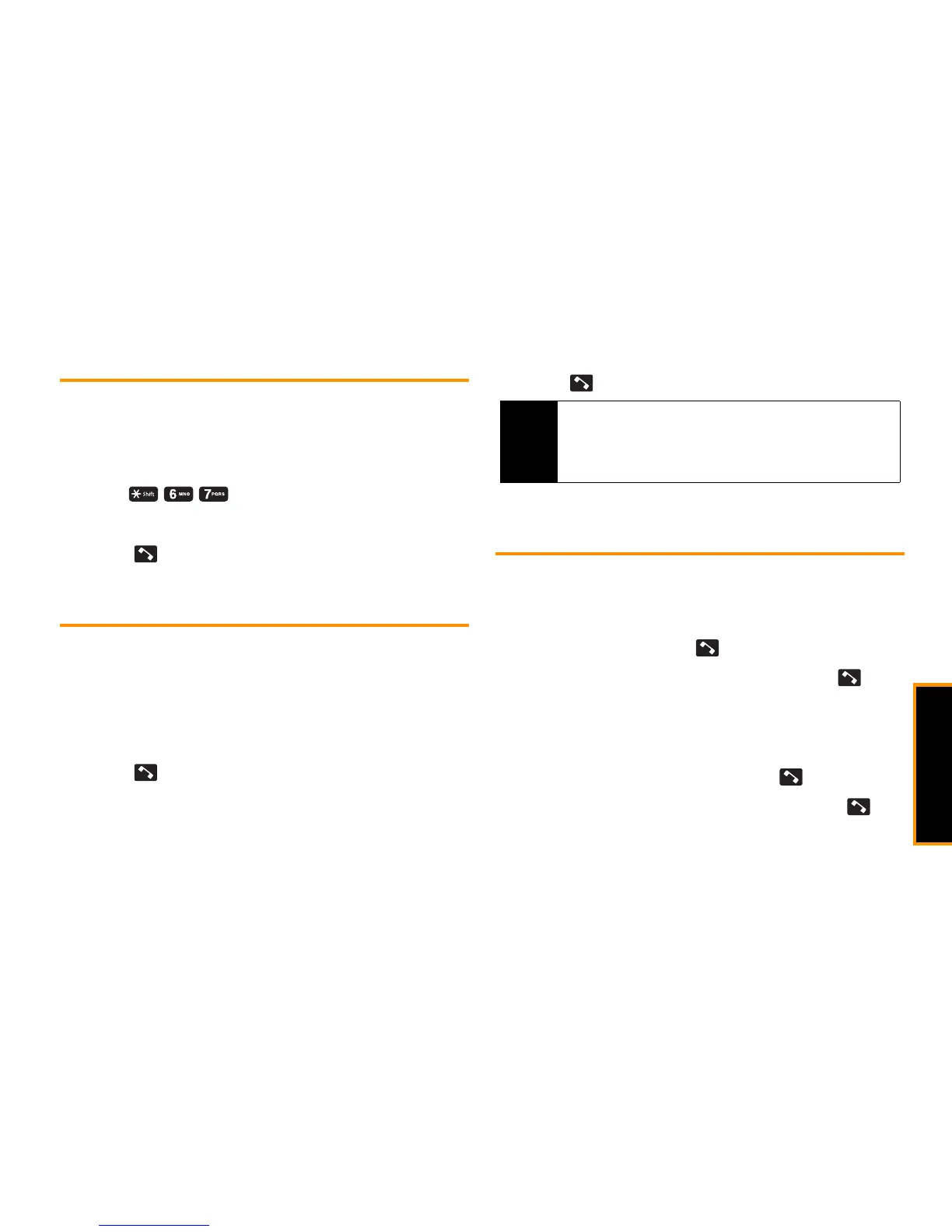Service
3A. Service: The Basics 95
Caller ID
Caller ID allows people to identify a caller before answering the
phone by displaying the number of the incoming call. If you do not
want your number displayed when you make a call, follow these
steps.
1. Enter .
2. Enter the number you want to call.
3. Touch .
Call Waiting
When you are on a call, Call Waiting alerts you to incoming calls
by sounding a beep. Your phone’s screen informs you that
another call is coming in and displays the caller’s phone number
(if available).
To respond to an incoming call while you’re on a call:
䊳 Touch . (This puts the first caller on hold and answers
the second call.)
To switch back to the first caller:
䊳 Touch again.
Making a 3-Way Call
With 3-Way Calling, you can talk to two people at the same time.
When using this feature, the normal airtime rates will be charged
for each of the two calls.
1. Enter a number and touch .
2. Once you have established the connection, touch . (This
puts the first caller on hold.)
3. Select
Contacts
,
Recent History
, or
Enter Phone#
.
4. Select a number from your Contacts or Recent History, or
enter a number directly, and then touch .
5. When you’re connected to the second party, touch
again to begin your 3-way call.
Tip
For those calls where you don’t want to be interrupted, you can
temporarily disable Call Waiting by pressing
*
7 0
before
placing your call. Call Waiting is automatically reactivated once
you end the call.
