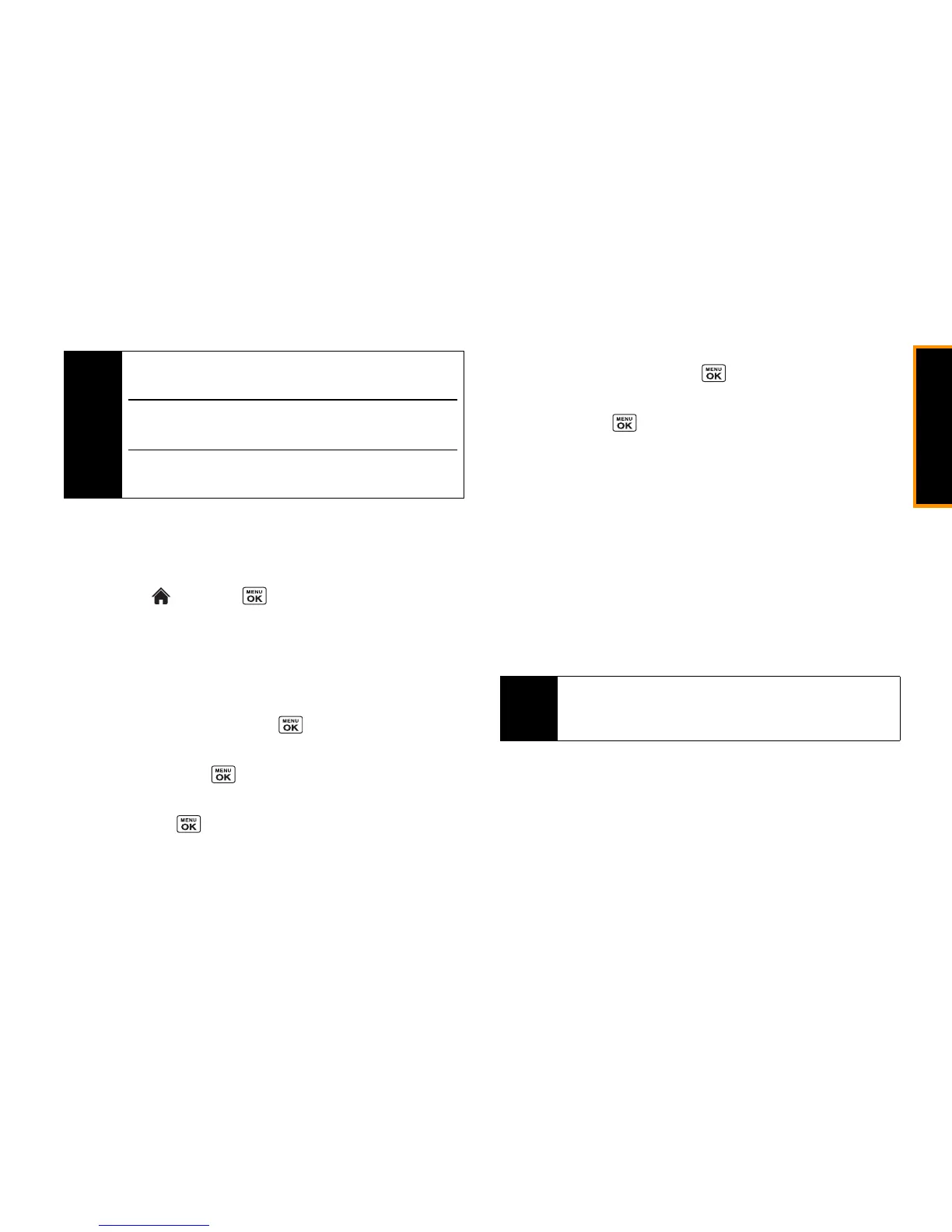Calendar/Tools
2F. Calendar and Tools 59
Adding a To Do List Item to the Calendar
Your phone can store and manage up to 40 To Do list items.
1. Highlight and press
> Settings/Tools > Tools >
Calendar
.
2. Highlight a day to which you would like to add a To Do list
item and press
OPTIONS
(right softkey).
3. Press the navigation key right and select
Add To Do
.
4. Enter a description and press .
5. Select a category for the item by highlighting the category
field and pressing .
6. Select a priority for the item by highlighting the priority field
and pressing .
7. Select a time and date for the item by highlighting the time
and date field and pressing .
8. Select a status for the item by highlighting the status field
and pressing . When you add an item, set it to
Needs Action
.
9. Press
SAVE
(left softkey).
Calendar Alerts
If you have an event on the Calendar, your phone alerts you by a
ringing or vibrating alarm and displays a summary of the event.
To respond to the alarm:
䢇 Press any key on the external keypad or press
SNOOZE
(left
softkey) to stop the alarm. (The alarm will sound again after the
selected snooze interval.)
䢇 Press
DISMISS
(right softkey) to clear the alarm.
Tip
To change the calendar display views, press the left softkey
repeatedly to toggle between
MONTHLY
and
WEEKLY
views.
On the weekly view, press the navigation key up or down to
display the previous week or the next week, respectively.
Press
OPTIONS
(right softkey)
> Settings > Holiday/Weekday
to enter holidays and weekdays.
Tip
To change the alarm settings, select
Main Menu >
Settings/Tools > Tools > Calendar > OPTIONS
(right softkey)
>
Settings > Alarm
to set the ringtone length and snooze options.
