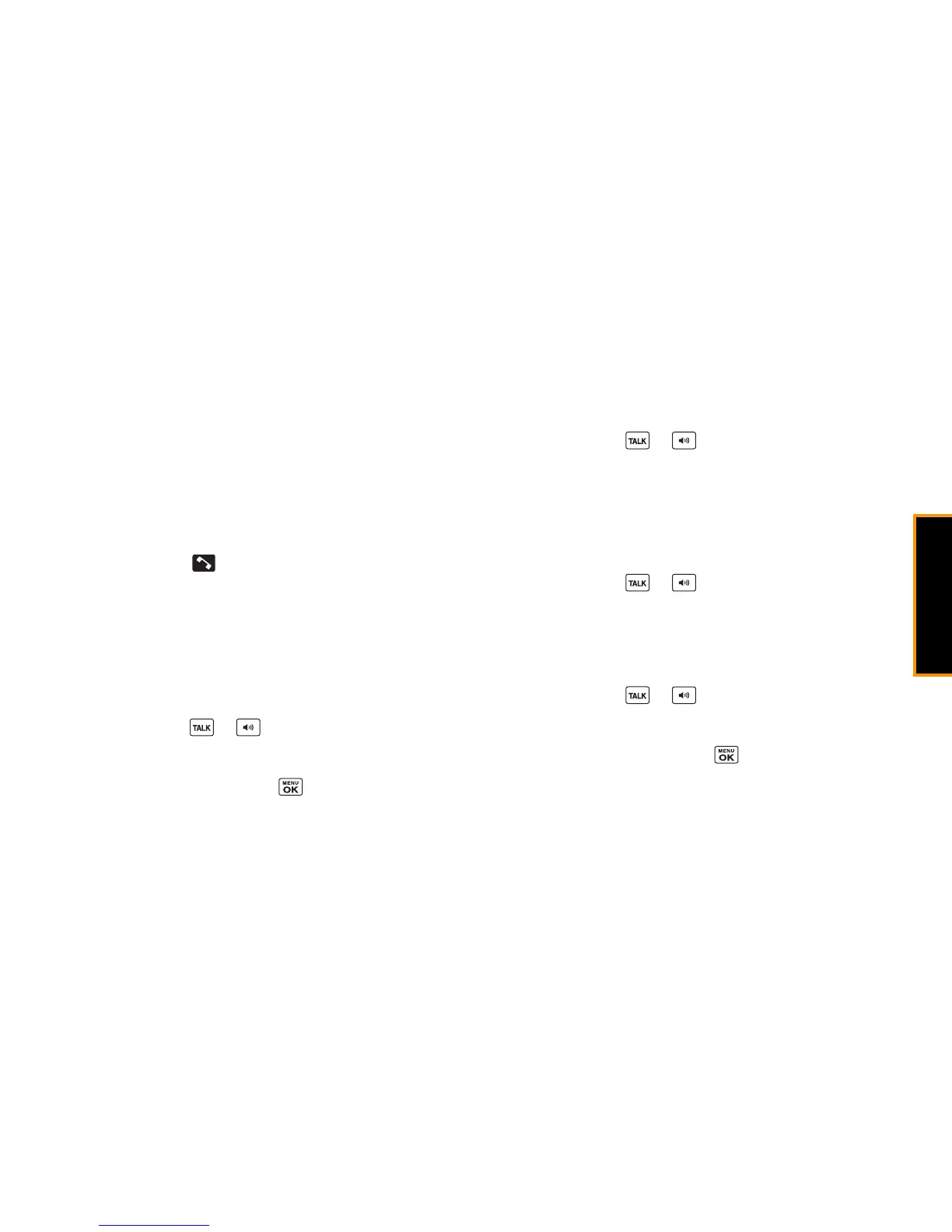Voice Services
2G. Voice Services 65
Checking Phone Status Using ASR
You can use ASR to obtain information about your phone:
䢇
Status
(all of the following except My Phone Number)
䢇
Time
䢇
Signal Strength
䢇
Network
䢇
Battery
䢇
My Phone Number
1. Touch and hold .
2. When you hear “Say a command,” say “
Check
.”
3. When you hear “Which status item?,” say a command.
ASR Settings
To change ASR confirmation:
1. Press and hold or .
2. Press
SETTINGS
(right softkey)
> Confirmation
.
3. Highlight an option and press .
䡲
Automatic
to ask for confirmation only when the system is
not sure what you said.
䡲
Always Confirm
to always ask for confirmation.
䡲
Never Confirm
to never ask for confirmation.
To adapt the system to your voice:
1. Press and hold or .
2. Press
SETTINGS
(right softkey)
> Adaptation > Adapt Voice
.
3. Press
START
(left softkey) and repeat each word, phrase, or
telephone number you hear.
To reset the adaptation:
1. Press and hold or .
2. Press
SETTINGS
(right softkey)
> Adaptation > Reset Voice >
YES
(left softkey).
To change the ASR mode:
1. Press and hold or .
2. Press
SETTINGS
(right softkey)
> Audio Modes
.
3. Highlight an option and press .
䡲
Expert Mode
to sound a beep only.
䡲
Prompt Mode
to prompt for required information.
