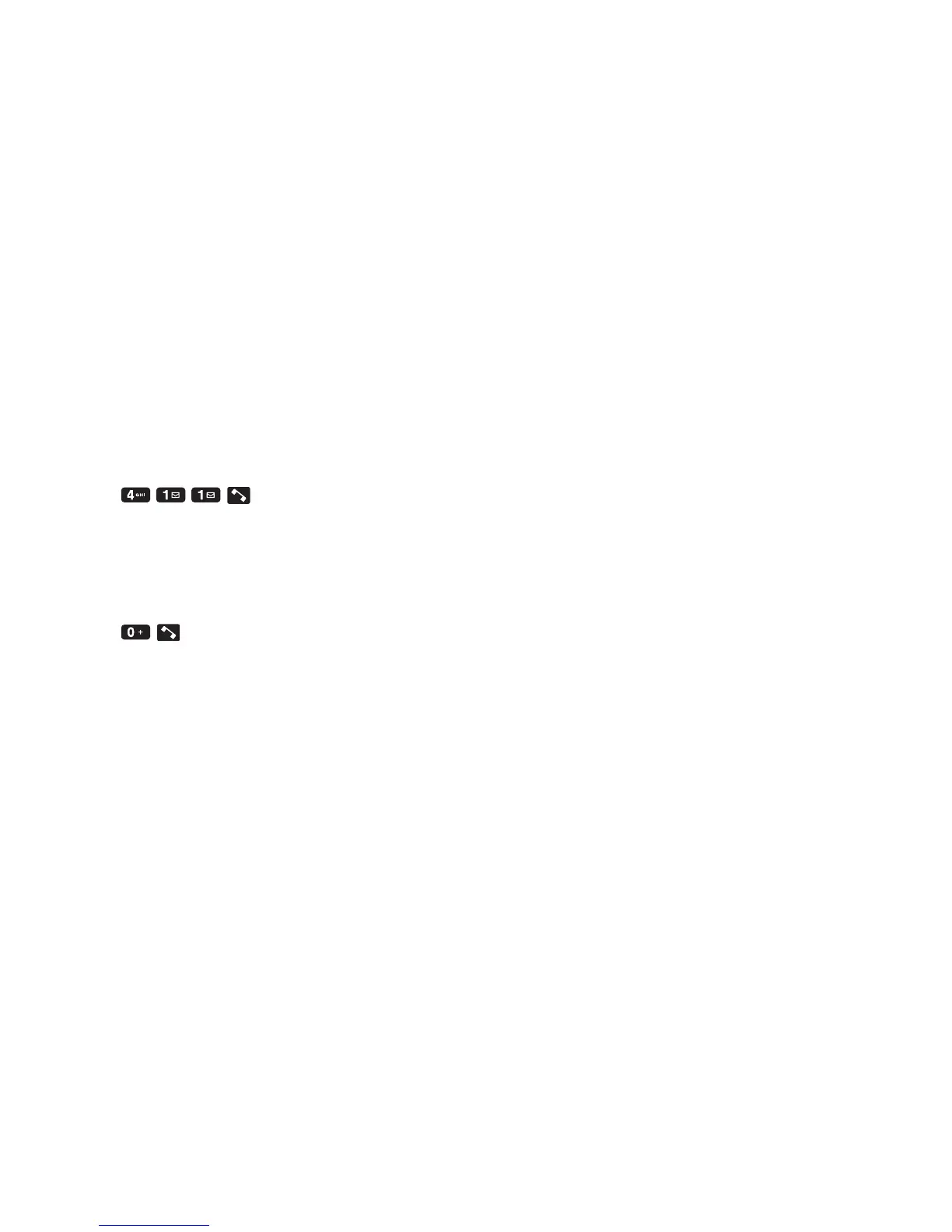4 1A. Setting Up Service
411
You can get up to three pieces of information per call, and the
operator can automatically connect your call at no additional
charge.
There is a per-call charge to use 411, and you will be billed for
airtime.
䊳 Press .
Operator Services
Operator Services provides assistance when placing collect calls
or when placing calls billed to a local telephone calling card or
third party.
䊳 Press .
Certain mobile phone features are dependent on the capabilities
and settings of your service provider’s network. Additionally certain
features may not be activated by your service provider, and/or the
provider’s network settings may limit the feature’s functionality.
Always contact your service provider about feature availability and
functionality. All features, functionality and other specifications, as
well as the information contained in this user guide are based upon
the latest available information and are believed to be accurate at
the time of printing. Kyocera Communications, Inc. reserves the
right to change or modify any information or specifications without
notice or obligation.
