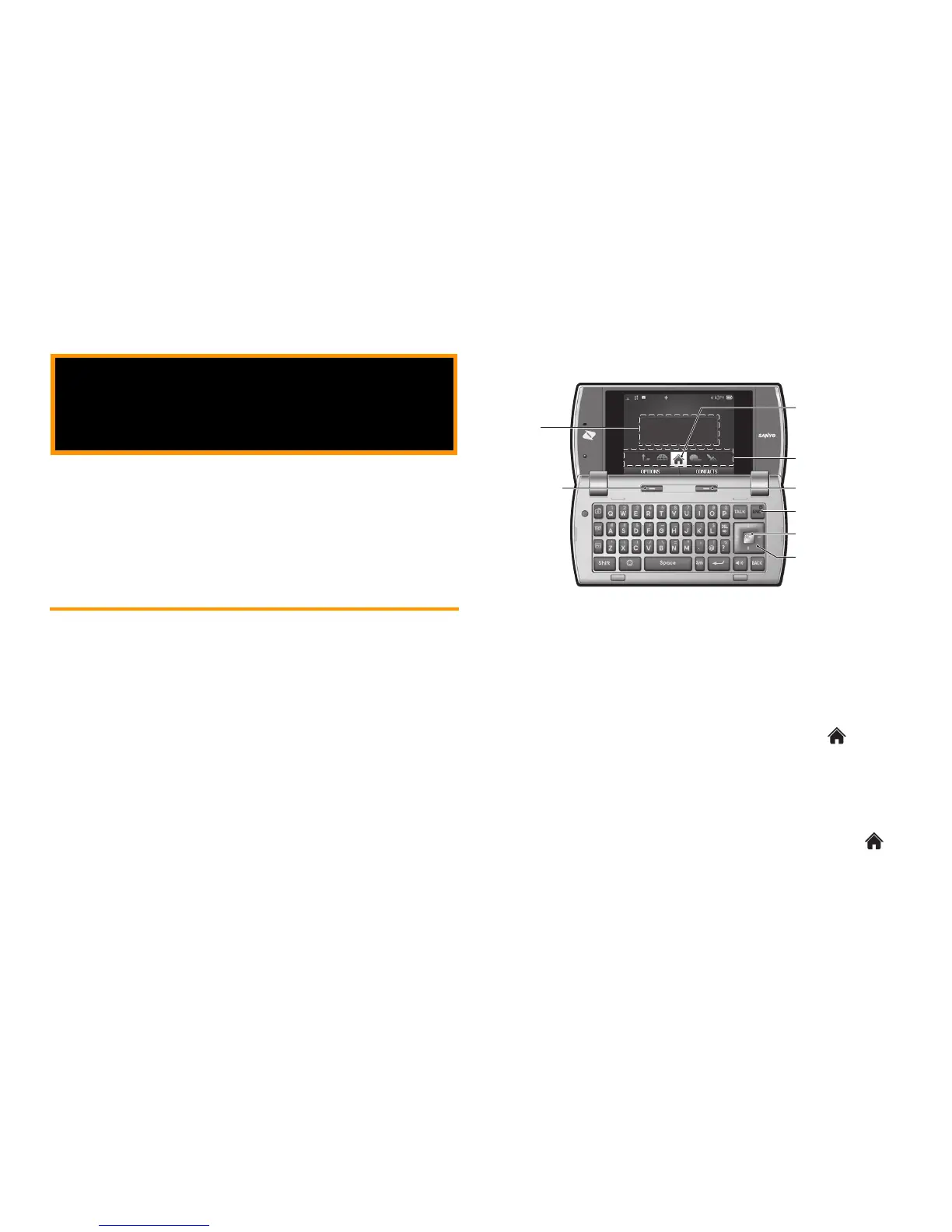30 2B. Navigating the Main Screen
⽧ Getting to Know One Click (page 30)
⽧ Personalizing the Carousel (page 32)
⽧ Personalizing the Home Screen (page 34)
Getting to Know One Click
One Click brings all your favorite features to your fingertips.
Instead of navigating through the levels of a traditional phone
menu, this design puts the things you need the most – features
like messaging, Internet access, and GPS navigation – right up
front. Not only can you access what you need right away, you get
to choose what and where it all goes.
Using the One Click main screen is easy once you’ve learned a
few basics.
The One Click Main Screen
The illustration above shows the basic layout of your phone’s
main screen, also known as the standby screen. The callouts
highlight what you’ll need to know to get started with One Click.
䢇
Carousel
– The carousel is the bottom row of
tiles
, or
icons, on
your main screen. Pressing the
navigation key
left or right moves
the carousel. The tile in the center is the selected tile, and its
menu is displayed. In the illustration, the
Home
tile ( ) is in
the center, so the Home screen is displayed.
䢇
Tiles
– The tiles are the individual icons on the carousel. Each
tile displays a specific menu, such as Messaging or Web. The
carousel can hold up to 10 default tiles, which you can add,
remove, and rearrange to suit your needs. The
Home
tile ( )
2B. Navigating the Main
Screen
Bubbles
Left Softkey Right Softkey
Tiles
Navigation Key
Carousel
Menu/OK Key
End/Power key
