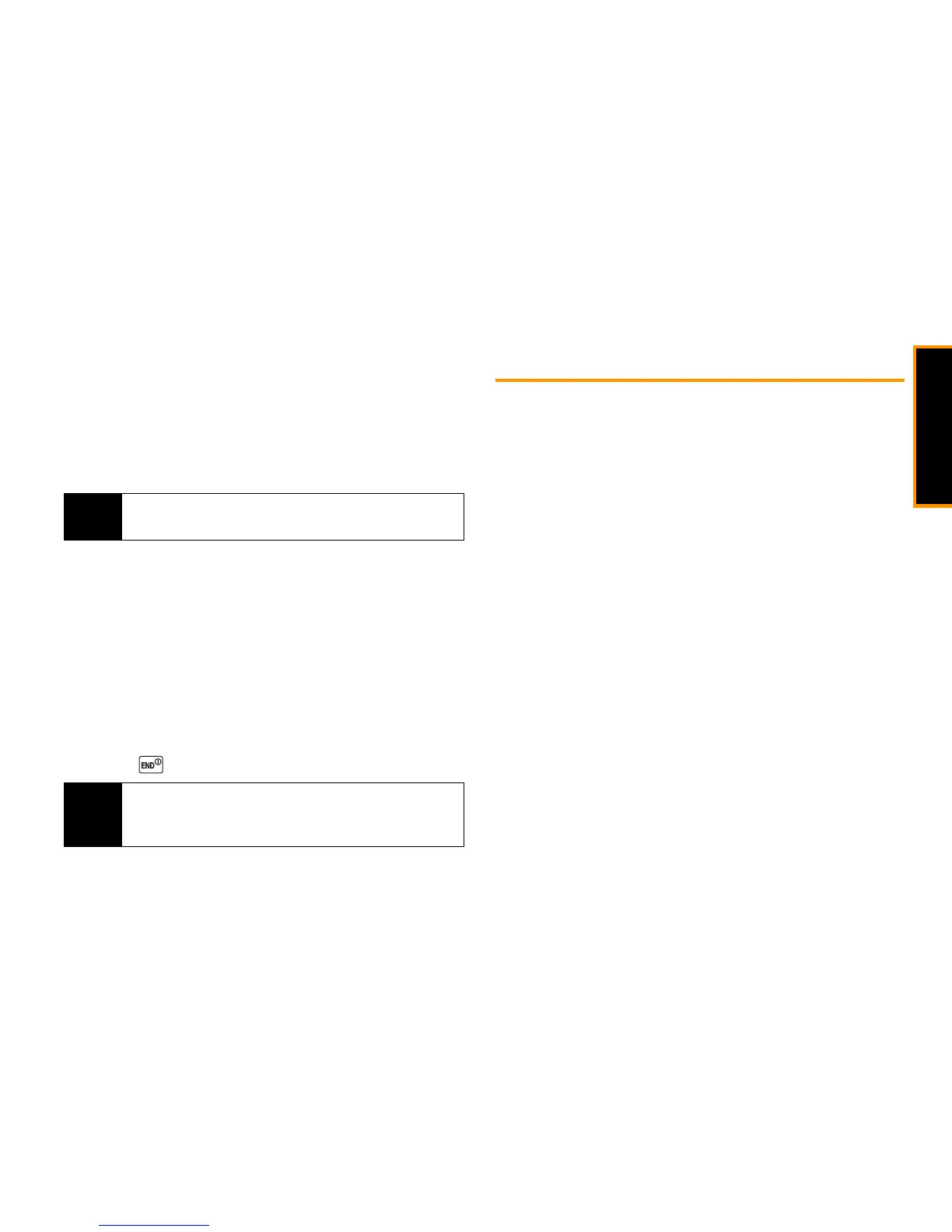Web and Data
3B. Web and Data Services 103
the download, and the Terms of Use page, which details the
Premium Services
Terms of Use
and your responsibility for payment.
To download a selected item:
1. From the information page, select
Buy
. (The item will download
automatically. When you see the
New Download
screen you
have successfully downloaded the item to your phone.)
2. Select an option to continue:
䡲 Select a menu such as
Run/Open/Listen/View/Play
to start the
downloaded item. Your data session will end, and your phone
will redirect you to the appropriate phone menu screen.
䡲 Select
Assign
to assign a ringtone or wallpaper to a phone
function.
䡲 Select
Settings
to configure downloaded games or
applications.
䡲 Select
Shop
to browse for other items to download.
䡲 Press to quit the browser and return to standby mode.
Browser Menu
Although the home page offers a broad and convenient array of
sites and services for you to browse, not all sites are represented,
and certain functions, such as going directly to specific websites,
are not available. For these and other functions, you will need to
use the browser menu. The browser menu offers additional
options to expand your use of the Web on your phone.
Opening the Browser Menu
You may open the browser menu anytime you have an active data
session, from any page you are viewing.
To open the browser menu:
䊳 Press
TOOLBAR
(right softkey). (You will see the browser
menu.)
Options available under the browser menu include:
䢇
MY HOMEPAGE
to return the browser to the home page.
䢇
MY PAGES
to access and manage your bookmarks.
䢇
SEARCH
to launch a Web search.
䢇
OPTIONS
to display additional options:
䡲
Set as Homepage
to set the current page as your home
page.
Note
If you have not previously purchased an item, you will be
prompted to create your purchasing profile.
Note
Services may be available for an additional subscription fee. Visit
Boostmobile.com or call Boost Customer Care for additional
information.
