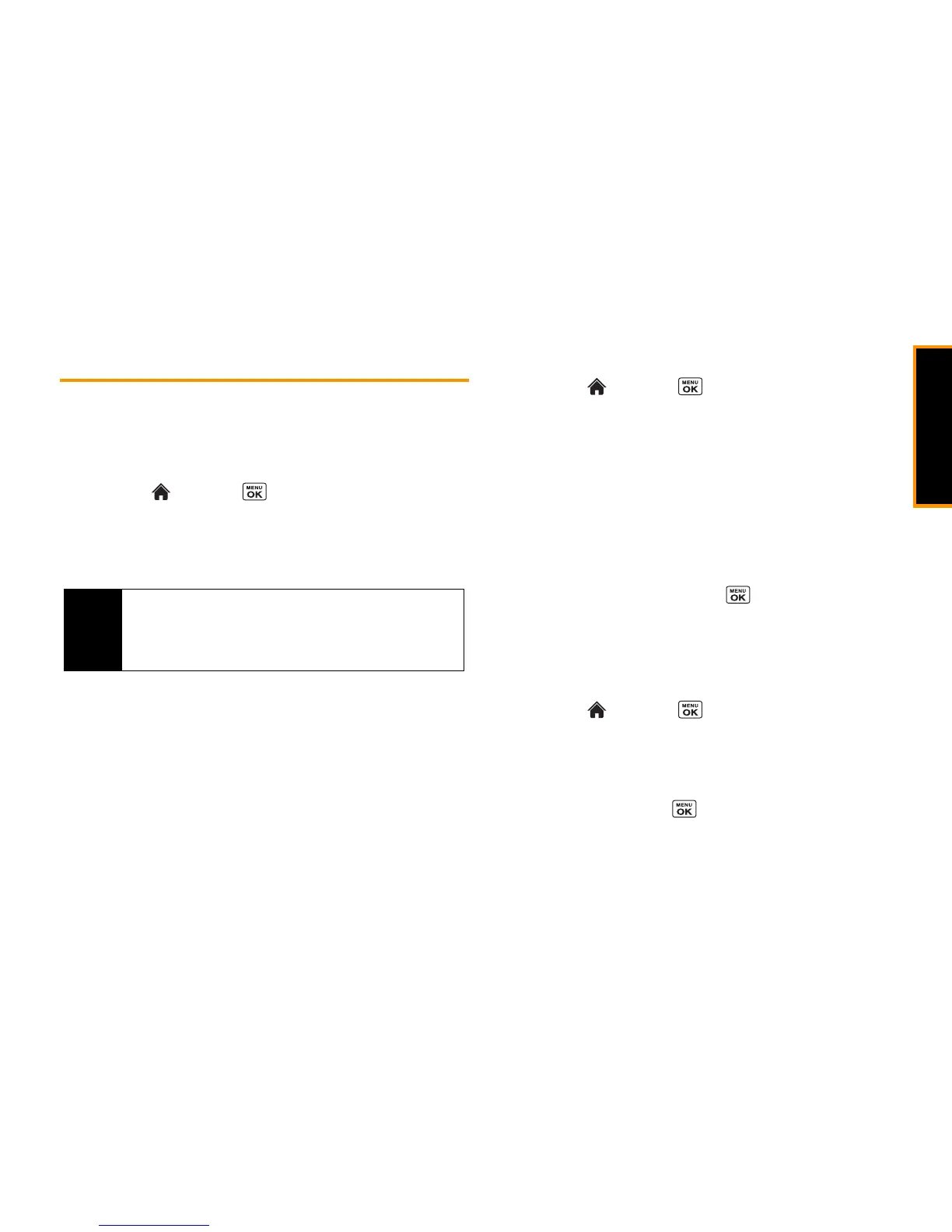Settings
2C. Settings 45
Security Settings
Locking Your Phone
When your phone is locked, you can only make calls to 911 and
Boost Customer Care.
1. Highlight and press
>
Settings/Tools > Settings >
Lock Phone
.
2. Enter your lock code and press
CONTINUE
(left softkey).
3. Select
Lock Now
.
Unlocking Your Phone
1. From standby mode, press
UNLOCK
(left softkey).
2. Enter your lock code and press
CONTINUE
(left softkey).
Changing the Lock Code
1. Highlight and press
> Settings/Tools > Settings >
Lock Phone
, enter your lock code, and then press
CONTINUE
(left softkey).
2. Select
Change Lock Code
.
3. Enter your new lock code and press
CONTINUE
(left softkey).
4. Re-enter your new lock code and press
SAVE
(left softkey).
(You will be prompted to create a lock code hint to help you
remember your new lock code.)
5. If you want to create a lock code hint, select
YES
(left
softkey). Enter a hint and press .
– or –
Select
NO
(right softkey) to return to the previous menu.
To edit or delete a lock code hint:
1. Highlight and press
>
Settings/Tools > Settings >
Lock Phone
, enter your lock code, and then press
CONTINUE
(left softkey).
2. Select
Lock Code Hint
.
3. Edit the hint and press .
– or –
Note
The first time you access the Lock Phone menu, you will be
advised to change the default lock code by pressing
CHANGE
(left softkey). Enter and re-enter your new lock code to proceed.
For details, see “Changing the Lock Code” on page 45.
