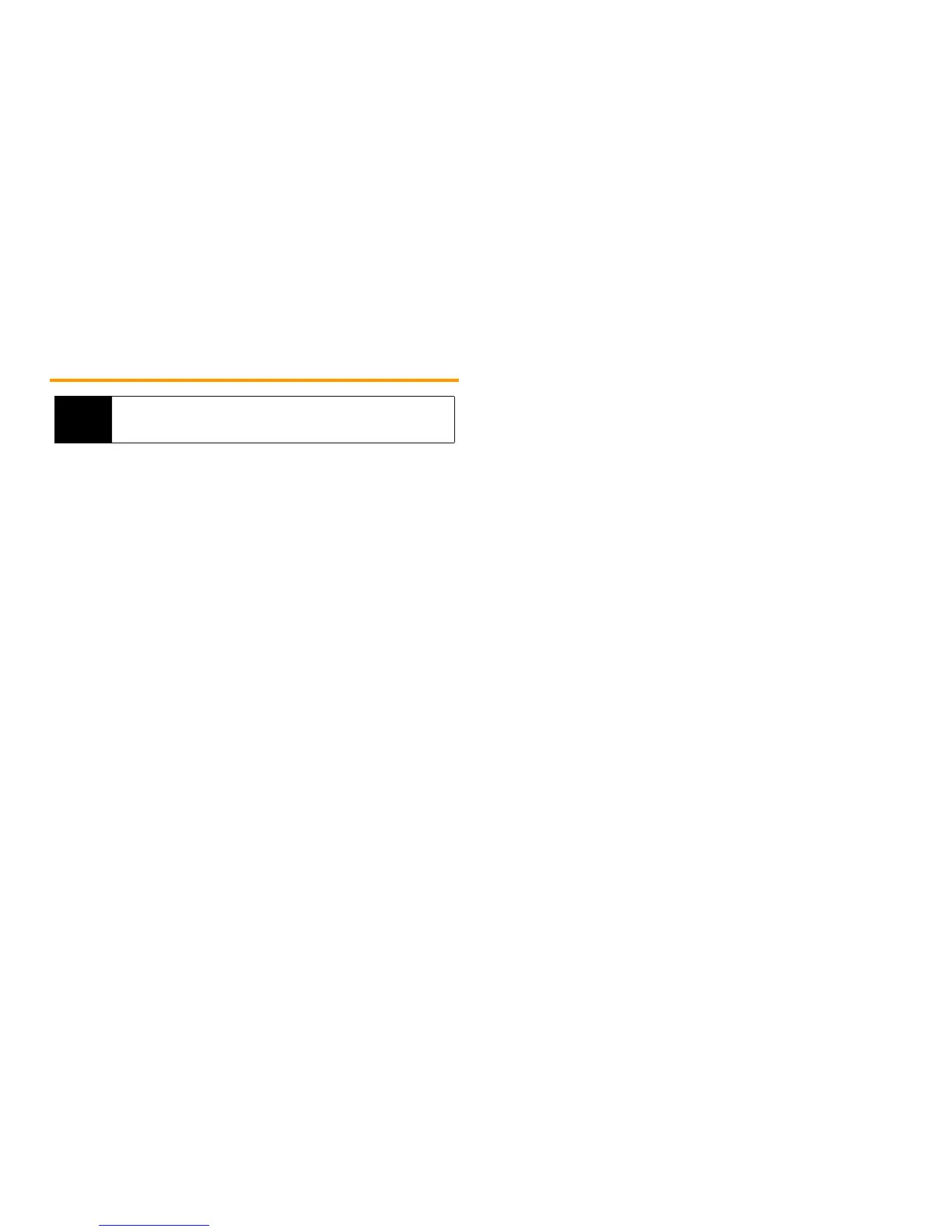Table of Contents
Introduction . . . . . . . . . . . . . . . . . . . . . . . . . . . . . . i
Your Phone’s Menu. . . . . . . . . . . . . . . . . . . . . . . . . i
Section 1: Getting Started . . . . . . . . . . . . . . . . . . . 1
1A. Setting Up Service . . . . . . . . . . . . . . . . . . . . . 2
Setting Up Your Phone . . . . . . . . . . . . . . . . . . . . . . . . . . 2
Activating Your Phone . . . . . . . . . . . . . . . . . . . . . . . . . . . 2
Setting Up Your Voicemail . . . . . . . . . . . . . . . . . . . . . . . . 3
Getting Help . . . . . . . . . . . . . . . . . . . . . . . . . . . . . . . . . . 3
Section 2: Your Phone. . . . . . . . . . . . . . . . . . . . . . . 5
2A. Phone Basics . . . . . . . . . . . . . . . . . . . . . . . . . 6
Your Phone . . . . . . . . . . . . . . . . . . . . . . . . . . . . . . . . . . 6
Viewing the Display Screen . . . . . . . . . . . . . . . . . . . . . . . 9
Turning Your Phone On and Off . . . . . . . . . . . . . . . . . . . 13
Battery and Charger . . . . . . . . . . . . . . . . . . . . . . . . . . . 13
Navigating Through the Menus . . . . . . . . . . . . . . . . . . . 15
Displaying Your Phone Number . . . . . . . . . . . . . . . . . . . 16
Using the Touch Keypad . . . . . . . . . . . . . . . . . . . . . . . . 16
Making and Answering Calls . . . . . . . . . . . . . . . . . . . . 17
Entering Text . . . . . . . . . . . . . . . . . . . . . . . . . . . . . . . . 23
Simple Data Exchange . . . . . . . . . . . . . . . . . . . . . . . . . 28
2B. Navigating the Main Screen . . . . . . . . . . . . 30
Getting to Know One Click . . . . . . . . . . . . . . . . . . . . . . 30
Personalizing the Carousel . . . . . . . . . . . . . . . . . . . . . . 32
Personalizing the Home Screen . . . . . . . . . . . . . . . . . . 34
2C. Settings . . . . . . . . . . . . . . . . . . . . . . . . . . . . 35
Display Settings . . . . . . . . . . . . . . . . . . . . . . . . . . . . . . 35
Volume Settings . . . . . . . . . . . . . . . . . . . . . . . . . . . . . 37
Ringtone Settings . . . . . . . . . . . . . . . . . . . . . . . . . . . . 38
Messaging Settings . . . . . . . . . . . . . . . . . . . . . . . . . . . 40
Airplane Mode . . . . . . . . . . . . . . . . . . . . . . . . . . . . . . . 42
TTY Use With Service . . . . . . . . . . . . . . . . . . . . . . . . . . 42
Using the Hearing Aid Device Compatibility Function . . . 43
Phone Setup Options . . . . . . . . . . . . . . . . . . . . . . . . . . 43
Security Settings . . . . . . . . . . . . . . . . . . . . . . . . . . . . . 45
2D. History . . . . . . . . . . . . . . . . . . . . . . . . . . . . . 48
Viewing History . . . . . . . . . . . . . . . . . . . . . . . . . . . . . . 48
History Thread . . . . . . . . . . . . . . . . . . . . . . . . . . . . . . . 49
History Details . . . . . . . . . . . . . . . . . . . . . . . . . . . . . . . 49
History Options . . . . . . . . . . . . . . . . . . . . . . . . . . . . . . 49
Tip
Looking for something? If you don’t see it in the headings listed
here, try the Index on page 119.
