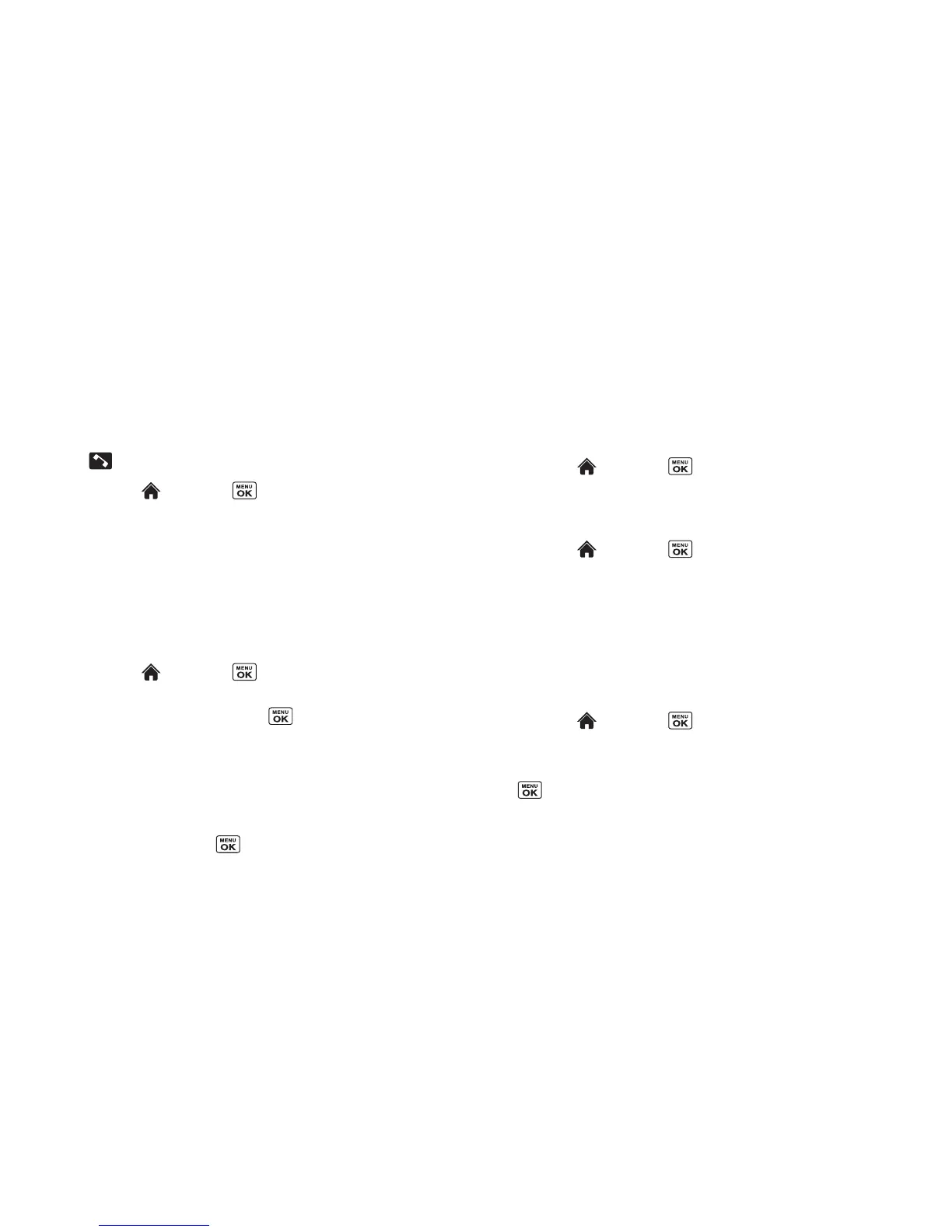44 2C. Settings
you use the most. See “Personalizing the Carousel” on page 32
and “Personalizing the Home Screen” on page 34 for details.
Call Answer Mode
Select how to answer incoming calls on your phone whether by
using or any number key.
1. Highlight and press
> Settings/Tools > Settings >
Others > Call Setup > Call Answer
.
2. Select
Talk Key
or
Any Key
.
Auto-Answer Mode
Set your phone to automatically pick up incoming calls.
Remember, your phone will answer calls in auto-answer mode
even if you are not present.
1. Highlight and press
> Settings/Tools > Settings >
Others > Call Setup > Auto-Answer
.
2. Highlight an option and press .
䡲
Hands-free
to answer calls automatically when the phone is
connected to an optional headset or hands-free device.
䡲
Speakerphone
to answer calls automatically in
speakerphone mode.
3. Highlight the time you would like your phone to wait before
answering and press .
Headset Mode
Set up your phone for hands-free use, the type of headset (mono
or stereo), and the ringtone mode.
To set the audio mode:
䊳 Highlight and press
> Settings/Tools > Settings >
Others
>
Headset Mode
>
Earpiece
>
Stereo
or
Mono
.
To set the ringtone mode:
䊳 Highlight and press
>
Settings/Tools > Settings >
Others
>
Headset Mode
> Ringtone Sound
>
Normal
or
Headset Only
.
Alert Notification
Set your phone to alert you with an audible tone when you change
service areas, once a minute during a voice call, or when a call
has been connected.
1. Highlight and press
>
Settings/Tools > Settings >
Others
>
Alerts
.
2. Select
Beep Each Minute
,
Out of Service
, or
Connect
and press
.
3. Select
On
or
Off
.
