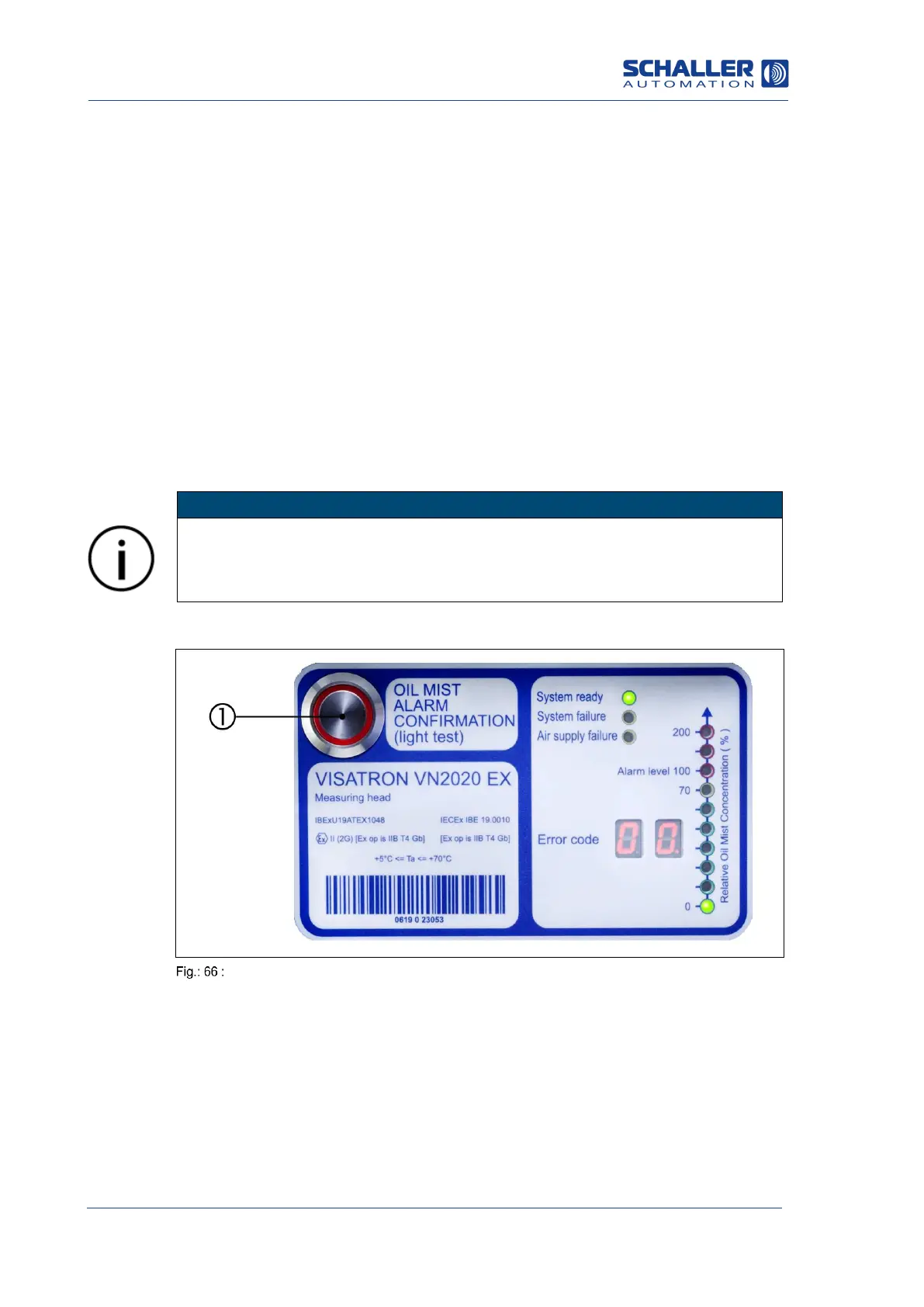The VISATRON
®
VN2020 / VN2020 EX
oil mist detector is ready for operation, indicated
by the green “System ready” LED. [] The LED around the [] button is switched off
in this mode of operation.
The relative oil mist concentration (OMC) or opacity [] is displayed on the LED level
indicator on the right. In the example shown, there is no oil mist and the system is
therefore in normal operation. or at an OMC of 0% []; the LED is green.
In normal operation, the display shows “Error Code” [] 00. This means that there are
no device or system errors.
The oil mist detector is in normal operation and is ready for
operation!
8.5 LED check
An LED check can be run for the VISATRON
®
VN2020 / VN2020 EX oil mist detector at
any time to check that it is functioning and to check the display.
Exception for the LED check
The light test can only be carried out when there is no oil mist alarm!
1. Press the [] button on the measuring head display.
Then all the LEDs come on as a test and flash for 2 seconds.
The previous status is then displayed again.
If there is an oil mist alarm, this button confirms the alarm.
The LED check has been completed successfully!
