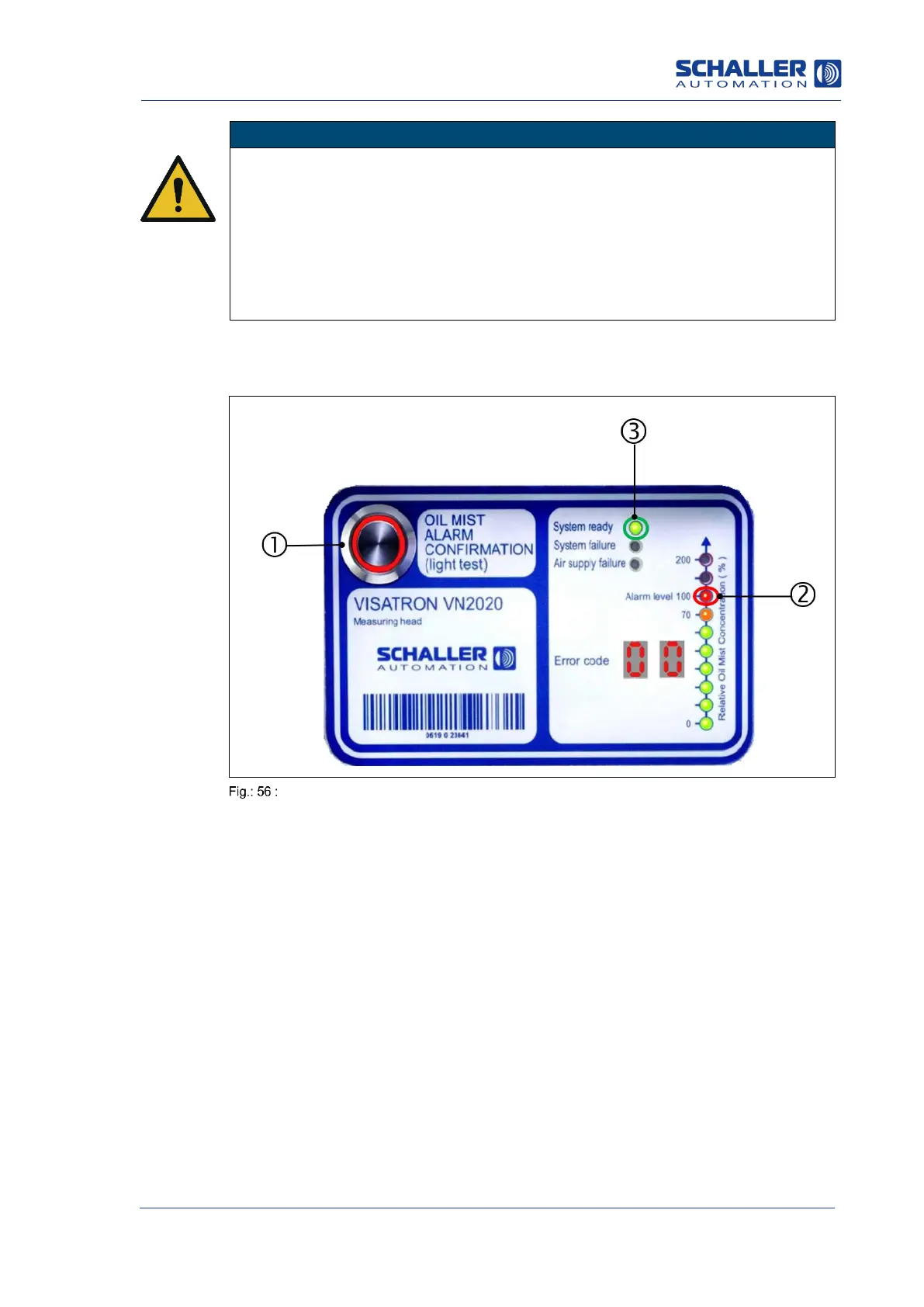Using smoke tubes correctly
The smoke tubes approved for use have an expiry date and must therefore
be used at the latest within 3 months of delivery.
Smoke tubes that have already reached their expiry date must be properly
disposed of.
Section 11.1 Disposal
Recommended storage conditions:
Temperature: 0°C to 40°C
Humidity: up to max. 70% RH at 40°C
Once the steps in Sections 6.5.1 to 6.5.4 have been successfully completed, you can
start the function test. Please carry out the steps below:
1. Remove the smoke tubes from the smoke test box ( Section 14 Accessories for VN2020 /
VN2020 EX) and use them according to the enclosed operating manual.
2. Each suction point is checked separately. To do this, hold the smoke tube directly under
the intake funnel of the specific suction point and perform 3-5 pumping strokes.
The resulting smoke should now be drawn out directly via the intake funnels.
3. After a few seconds (approx. 10s), the alarm is shown on the measuring head display, as
in the figure above. The time to display the alarm varies depending on the engine type
and assembly configuration.
In the event of an alarm, the illuminated ring around the [] button
flashes red.
At the same time, the “Alarm level 100%” LED [] in the “Relative oil
mist concentration” area turns red if the alarm concentration has been
exceeded or if there is still smoke in the measuring head.
The “System ready” LED [] stays green.
