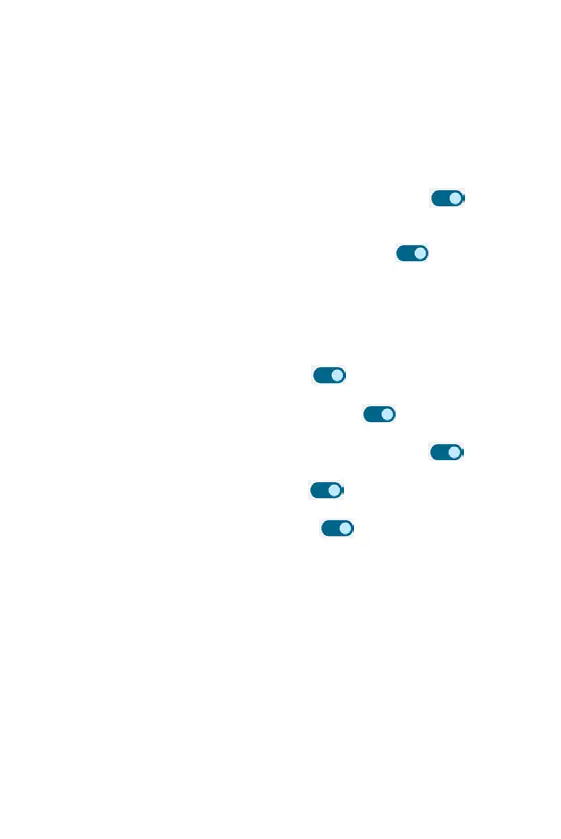You can adjust the Media volume, Call volume, Ring & notification volume,
and Alarm volume.
You may also set the following features:
• Do Not Disturb: enter Do Not Disturb setting.
• Phone ringtone: select a ringtone from the pop-up list
• Media: sets media player options
Pin media player: to quickly resume playback, media player stays
open in Quick Setting Panel. Use the toggle switch to enable
or disable it.
Show media recommendation -- shows media recommendation
based on your activity. Use the toggle switch to enable or
disable it.
• Vibrate for calls: sets vibration options for phone calls, including Never
vibrate, Always vibrate or Vibrate first then ring gradually.
• Default notification sound: selects a notification sound from the pop-
up list.
• Default alarm sound: selects an alarm sound from the pop-up list.
• Dial pad tones: use the toggle switch to enable or disable sounds
when tapping on the Dial pad.
• Screen locking sound: use the toggle switch to enable or disable
the sound during screen locking.
• Charging sounds and vibrations: use the toggle switch to enable
or disable sounds and vibration when charging.
• Touch sounds: use the toggle switch to enable or disable touch
sounds.
• Touch vibration: use the toggle switch to enable or disable the
haptic feedback for tap, keyboard, and more.
Sounds and vibration
102
