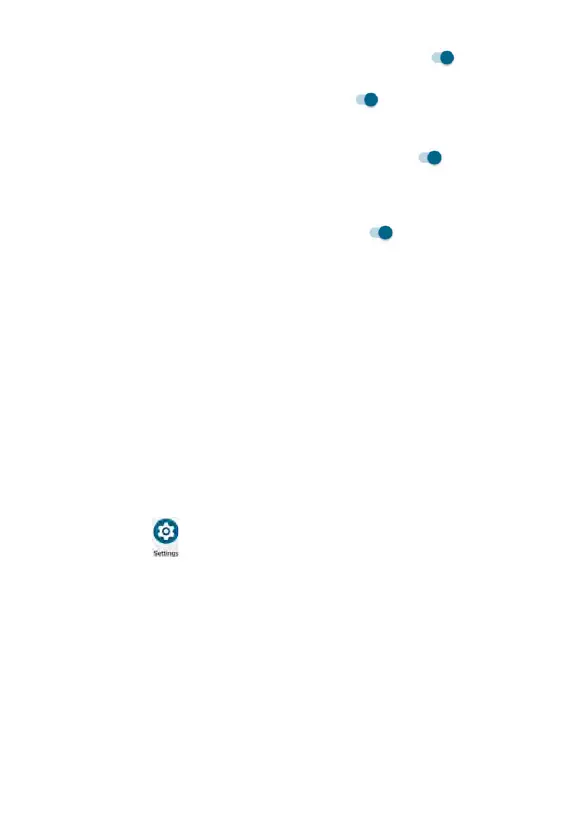Notifications
• Show first line of conversations: use the toggle switch to enable
or disable showing first line of conversations.
• Show conversations: use the toggle switch to enable or disable
whether conversations will be shown.
• Show group conversations: if enabled, group conversations will be
shown on the car's display unit. Use the toggle switch
to enable or
disable it.
Systems
• Wireless Android Auto: use the toggle switch to enable or disable
Wireless Android Auto.
• Google Analytics: Enable this app's use of Google Analytics for
background reporting of app crashes and usage statistics (require
restarting the app).
About
• Privacy Policy: tap to be redirected to view detailed information of
Google's Privacy Policy
• Safety, Data, and Legal Notices: tap to be redirected to view Safety
Information, Data Notice, Terms of Service, and Open Source
Licenses preinstalled in Android operating system.
• Version and permission info: view Google version and permission
information.
Apps
From the Settings screen, tap Apps to manage your apps. You may
select an app to manage it.
188
