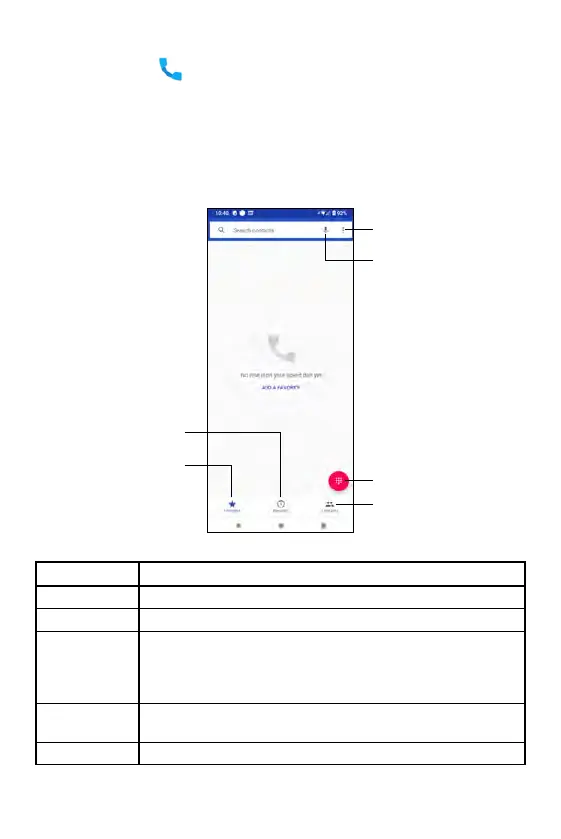Dial Pad
Contacts
More Options
Voice Search
Recents
Dial Pad Displays the dial pad
Contacts Displays contact list
Recents Displays recent call history
Favorite
Displays favorite contact list
Note: If the list is empty, you may tap Add a favorite to add
a favorite contact from your contact list.
Voice Search
Use the voice recognition technology in this phone to find
a contact.
More Options
Displays further setting options: Call history and Settings.
How to Make a Call
Tap the Phone app from the Home Screen to make a call. You may make
a call with any of the following options:
• Use the dial pad to manually enter the number you want to call
• Tap a saved contact in Contacts
• Tap a recent call log in Recents
• Tap a favorite contact in Favorites
• Use voice search function to find the contact
Favorites
86 87
