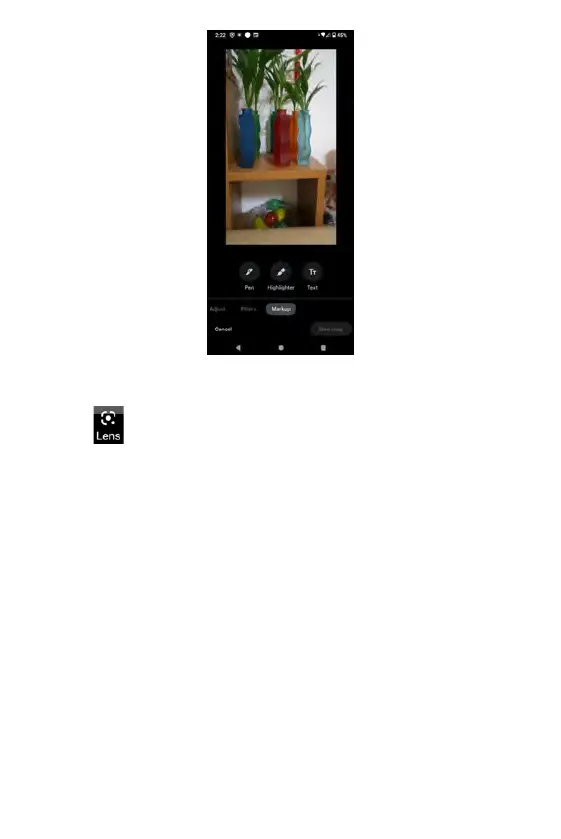Google Lens
Tap Lens to use Google Lens. Google Lens allows you to explore
with what you have captured with your phone camera. Select an image you
capture and use Google Lens to search for information about your image, like
the name of the animal or plant in your image, or shopping information about
the shoes in your image. If you capture and scan texts, you may directly use
the Translate function to translate the texts.
148 149
