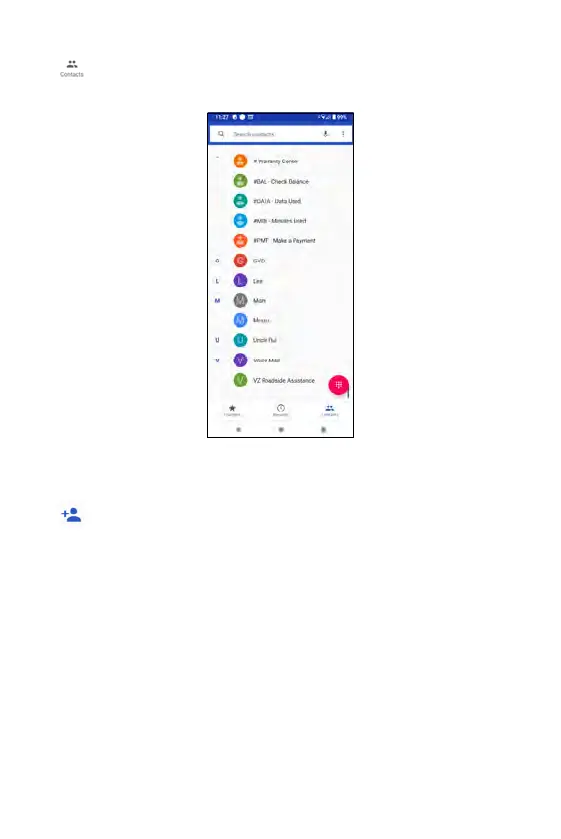Tap to display your contact list sorted by predefined orders and find the
contact you want to call.
Contacts
Creating new contact
Tap Create new contact to add new contact number(s). Then, you will
be prompted to fill out the required fields, such as name, phone numbers, or
emails. Tap SAVE once you have filled out the contact information.
Tap Saving to to save your newly created contact as Phone contact or
Google contact.
90 91
