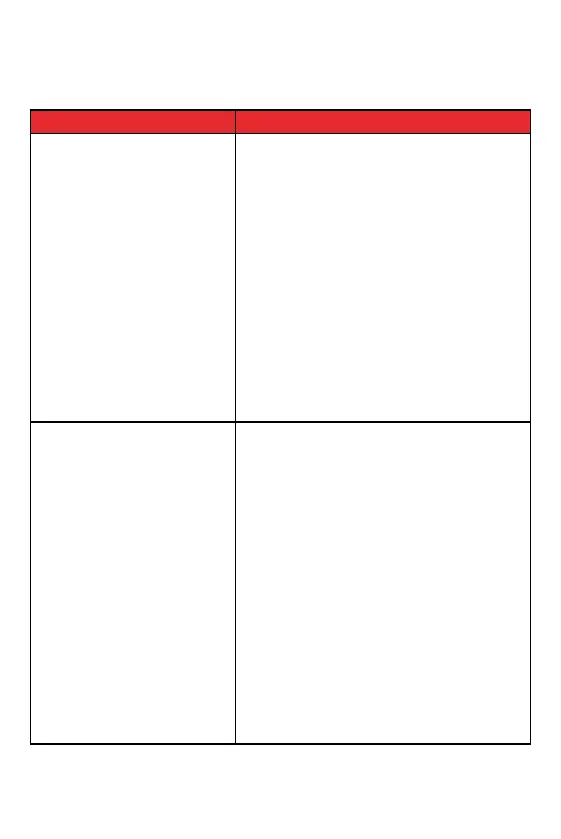Issue Solution
My phone can’t connect
to the network
It could be the case that your Wi-Fi or Mobile
Data is disabled or at a place with weak
signal strength. You may check your Wi-Fi or
mobile data connection
• Swipe down twice from the top of your
phone screen to check if the Wi-Fi or
mobile data icon is on;
• Check the Status Bar on top of your
phone screen to check the signal
strength of your Wi-Fi or mobile data
connection.
If both of the ways don’t work for you, you
may
• Contact the service provider of your
Wi-Fi network;
• Consult with your telecom customer
service about your SIM card status.
My phone doesn’t seem
to be charged
There could be some possible causes with
their corresponding ways to solve this
problem.
• If your phone has been left empty for
a long time, it will take much longer
to charge your phone. Please wait
for several minutes for the phone to
display signs of being charged.
• You might be using a non-functional
cable or adapter. Try to use a dierent
one (make sure it meets the specified
standards by your telecom service
provider or manufacturer) and see if
your phone shows charging signs.
• The power outlet you are using may
have some issue. Try to charge your
phone through another power outlet
in your place and see if your phone
shows charging signs.
Before calling the customer service, please check if any of your issue(s) with
your phone is described in the following, and attempt the solutions.
272 273
Appendix 1: Troubleshooting
