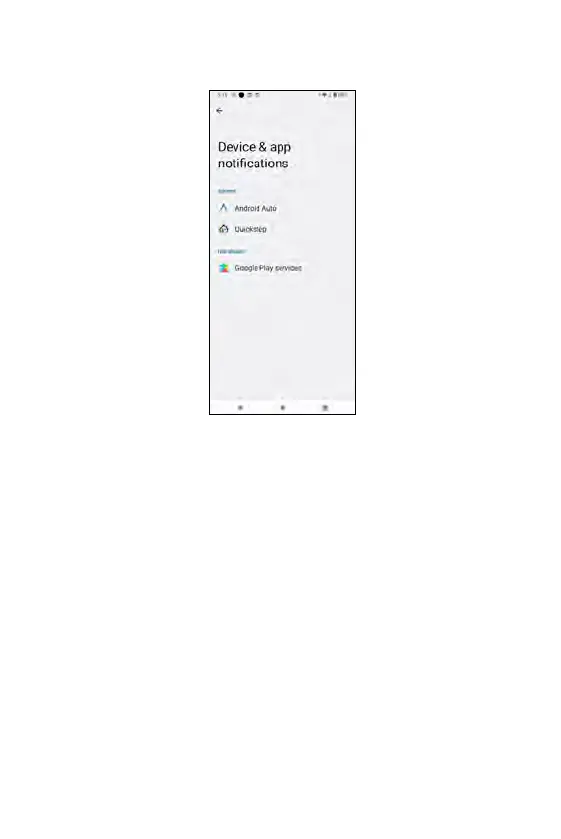Notification on lock screen
This controls which apps and/or devices can read notifications.
Device & app notifications
Set options for notification on lock screen.
• Show conversations, default, and silent: If this option is selected, the
lock screen will show conversations, default, and silent notifications.
• Hide silent conversations and notifications: if this option is selected,
silent conversations and notifications will hidden and not appear on the
lock screen.
• Don't show any notifications: if this option is selected, no notifications
will appear on the lock screen.
46 47
