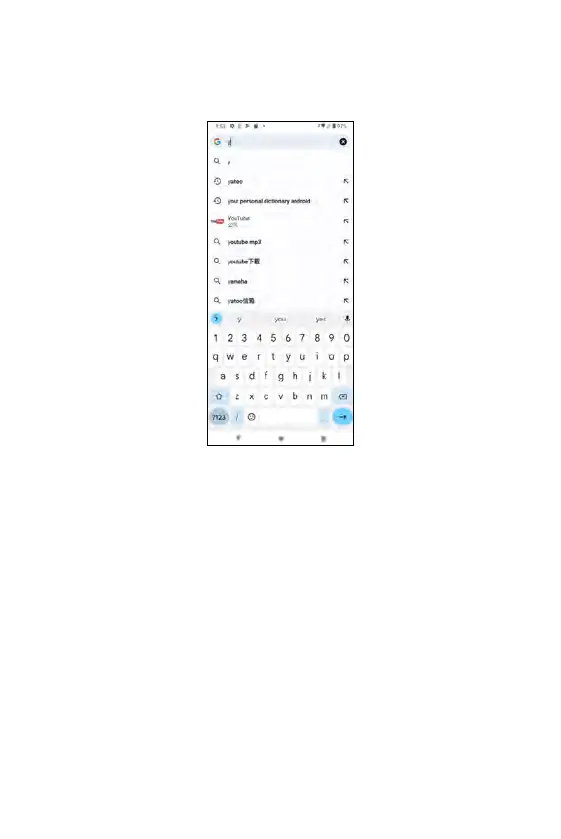Useful text input features
Predictive texts
Predictive texts make typing easier by suggesting the words based on the
letters you have entered.
Quick-editing
Tap and hold onto the text you want to edit.
Drag the tabs at the beginning and/or the end of the highlighted texts to
adjust the highlighted portion, and options such as Copy, Cut, Paste, Select
All, Share or Translate.
56 57
