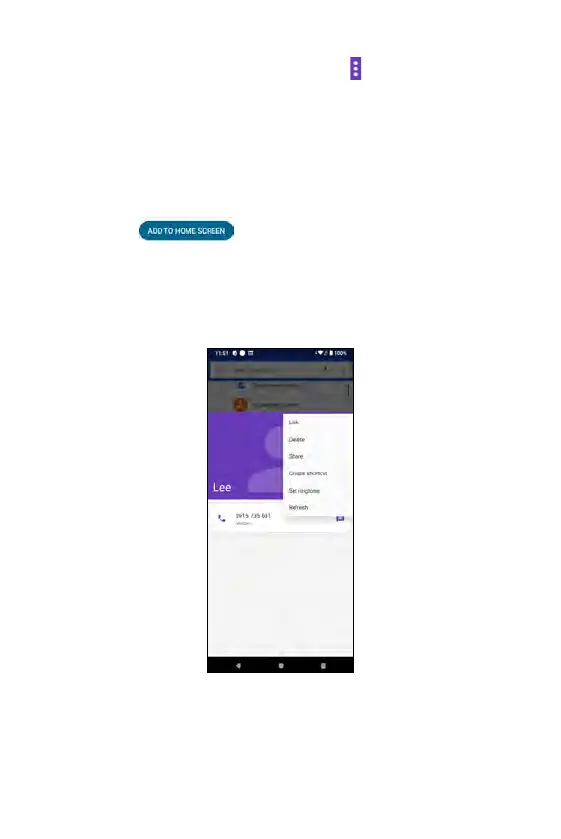To make some setting for a selected contact, tap to display setting options:
• Link: this option allows you to set a contact to link with the selected
contact.
• Delete: delete the contact from the Contact list. You will see a dialogue
box asking if you want to delete this contact.
• Share: share your contact as a vcf. through Nearby device, Bluetooth,
email, cloud drive, message or instant messaging apps.
• Create shortcut: the selected contact will become a widget to be on
your Home screen. Touch and hold it to move it to the Home Screen
or just tap
to bring the selected contact to your Home
screen.
• Set ringtone: select a ringtone from the list for the selected contact.
• Refresh: refresh the contact information if there is any update.
Contact setting
94
