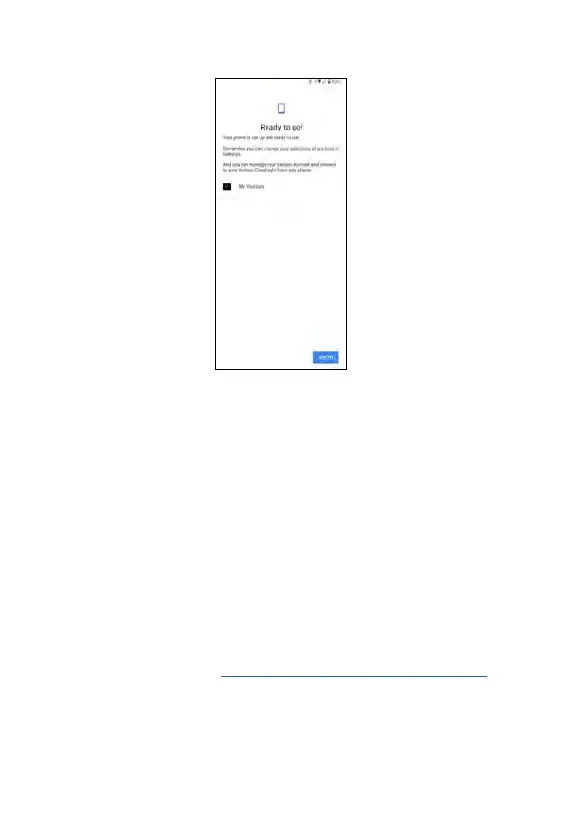11. When you see Ready to go, tap GOT IT to complete the initial setup.
About Google account
Your device runs on Android™ 12 operating system developed by Google™.
A Google™ account provides accesses to all the Google apps and services
available for your device, including Gmail™, Google Play™, Google Maps™,
YouTube™, Google Drive™, Chrome™, Google Photos™, and more.
It is advised you sign in with your existing Google™ account, such as Gmail™
account, when you set up your phone for the first time.
If you do not have a Google™ account at this moment, you may set up a
Google™ account through
1. Go to Settings --> Accounts
2. Tap + Add account --> Google
3. Follow the onscreen prompts on your device.
For more information, refer to https://www.google.com/account/about/.
Note:
Google™, Gmail™, Google Play™, Google Maps™, YouTube™, Google Drive™,
Chrome™, Google Photos™, and other brands are trademarks of Google LLC.
24
