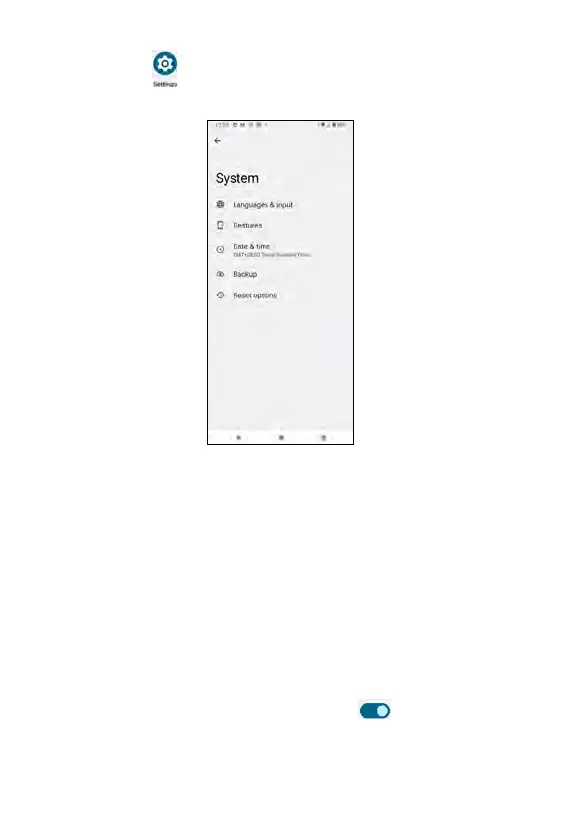From the Settings screen, tap System to manage detailed settings of
your phone.
System
Languages & input
From the System screen, tap Languages & input to set keyboard and text
inputs.
Languages: tap to show the default display language of your phone.
Tap + Add a language to select and add another language.
Press and hold on the selected language to change its position.
Keyboards
• On-screen keyboard: tap to set your Gboard, Google Voice Typing
and more. For detailed instructions about Gboard, refer to Text input
on Gboard in Basic Operations. Tap Google Voice Typing to enable or
disable Block oensive words or set default language for voice typing.
• Physical keyboard: tap to set up if your phone is connected with a
physical keyboard. Use the the toggle switch
to enable or disable
Use on-screen keyboard when physical keyboard is active. Tap
Keyboard shortcuts to display available keyboard shortcuts.
252
