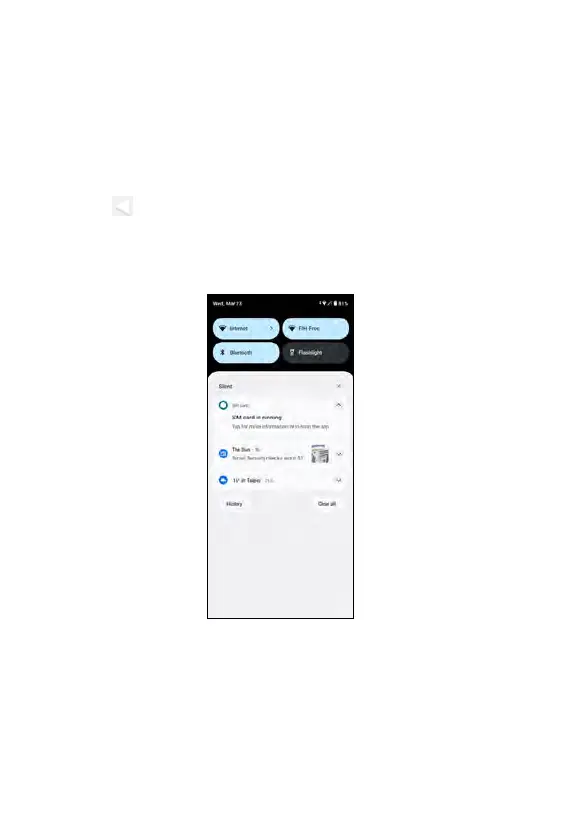Notifications like messages or downloads will appear in the Status Bar, which
is at the top of the phone screen.
To check details of your notifications, swipe down from the top of the phone
screen to open the Notification Panel. Then tap on a selected notification to
check the details or status.
• To close the Notification Panel, swipe up on the screen or tap Back
button
.
• To manage notification history, tap History.
• To clear all the notifications, tap Clear all.
Notification Panel
42
