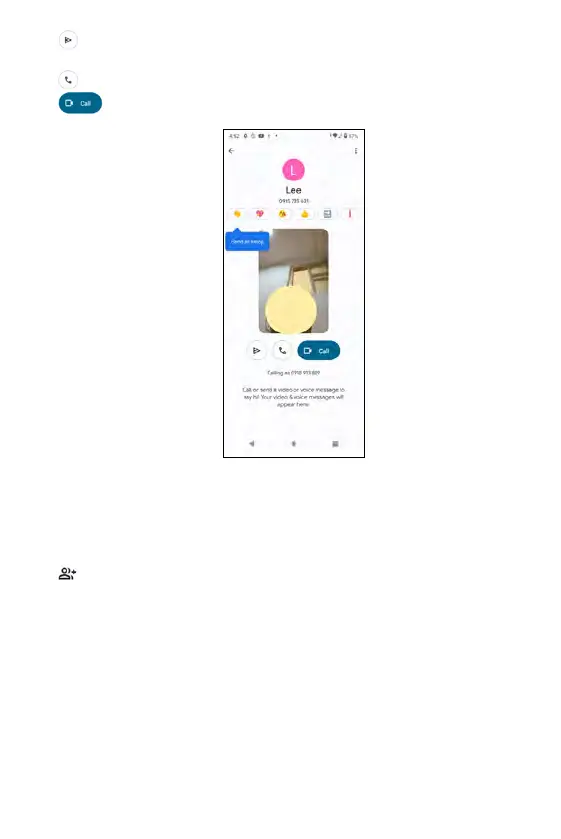Tap to shoot a photo or video like a preview or introduction to share with
your friend on Google Duo.
Tap
to make a voice call with the selected individual.
Tap to make video call with with the selected individual.
Adding people
Tap to add people into your receiver list to form a group messaging.
Tap Next to add a group name.
Note: once you have completed this setup, Google Duo may appear as an
app on your phone's screen.
120
