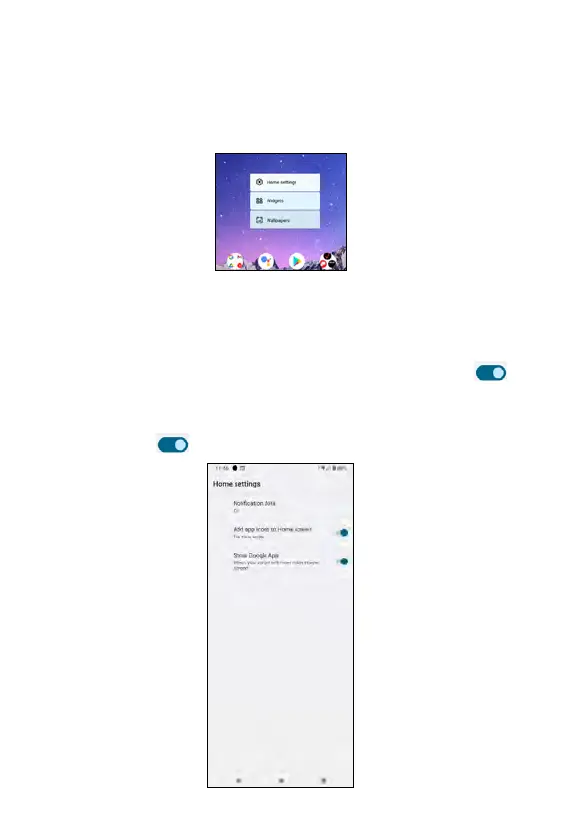Home settings
When tapping Home settings, you will see the following options:
• Notification dots (default is on): tap to access full settings for
notifications
• Add app icons to Home screen (for new apps): if it is enabled, new app
icons will be added to the Home Screen. Use the toggle switch
to
enable or disable this setting.
• Allow Home screen rotation (when phone is rotated): if it is enabled,
the Home Screen will be rotated when the phone is rotated. Use the
toggle switch
to enable or disable this setting.
You may customize the Home Screen to meet your preference and usages.
To display customization options, press onto anywhere on the Home Screen
to enable an option menu which shows:
• Home settings
• Widgets
• Wallpapers
Customizing the Home Screen
42 43
