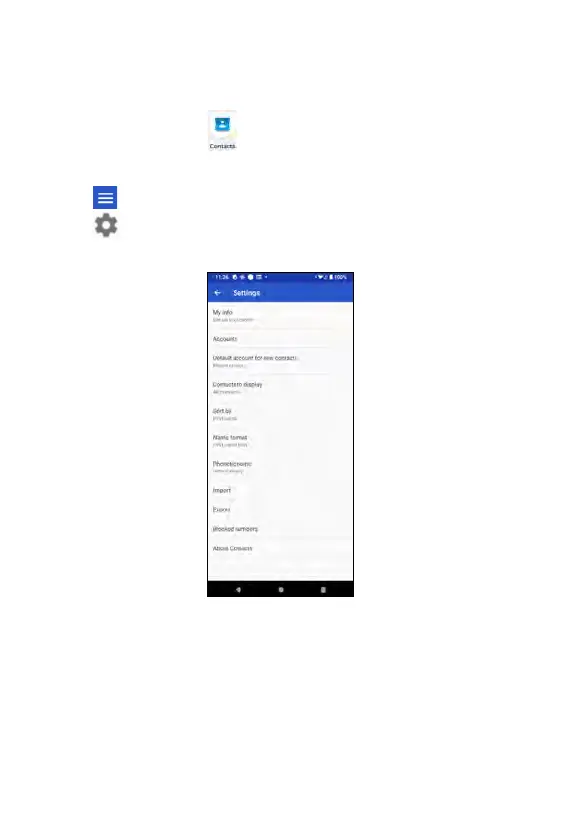Importing and Exporting Contacts
This phone enables you to import or export your contacts.
To import or export contacts
1. Tap on Contacts app from the Home Screen (if you don't have
Contacts app on the Home Screen, swipe up from the Home Screen to
access all your apps and tap on Contacts).
2. Tap at the top left corner of the screen
3. Tap Settings.
4. Select Import or Export.
• Import: If you tap Import, you may select import contacts from .vcf file,
SIM card, phone storage or other compatible accounts.
• Export: If you tap Export, you may choose to Export to .vcf file or Share
all contacts.
110
