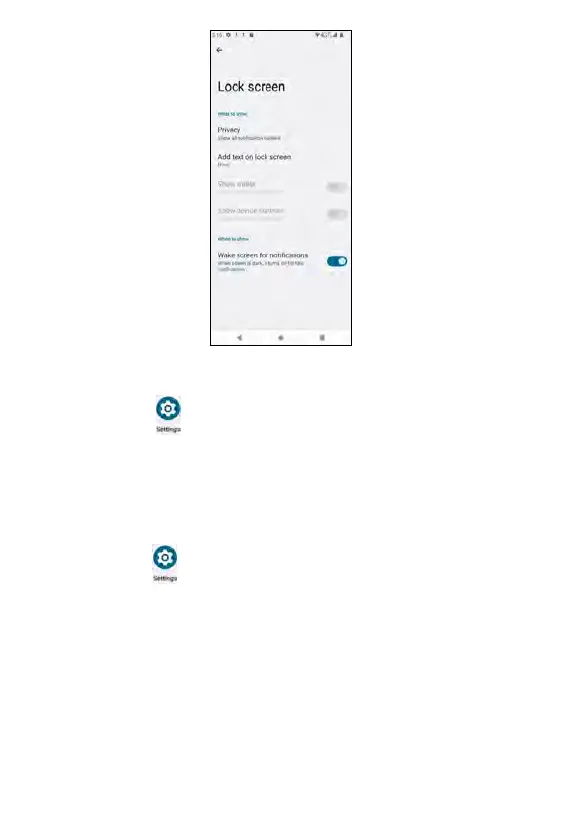From the Settings screen, tap Wallpaper to access wallpaper or image
folders. Refer to Wallpapers in Basic Operations about how to set wallpaper
for your phone once you have accessed the wallpaper or image folders.
Wallpaper
Accessibility
From the Settings screen, tap Accessibility to use the features designed
for improved accessibility usage.
216 217
