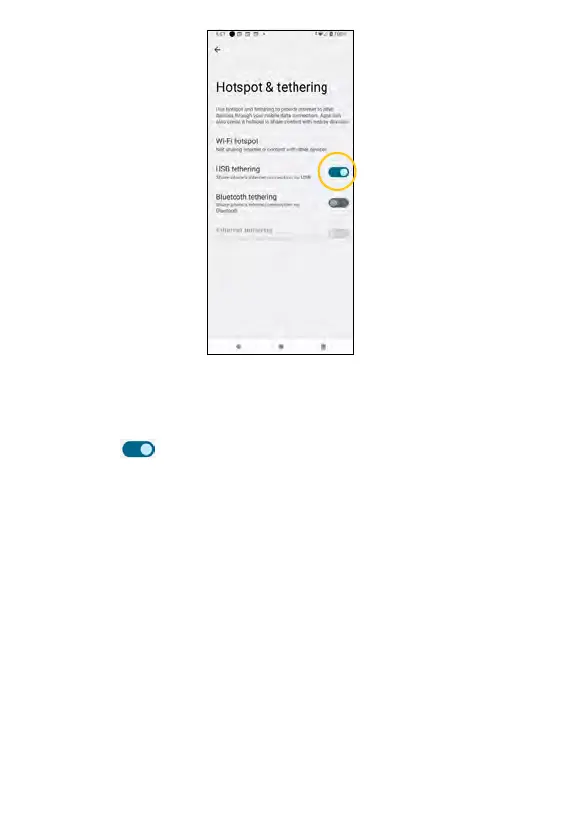Bluetooth tethering
Use Bluetooth tethering to share the phone's mobile data connection with
other nearby Bluetooth device(s) through Bluetooth connections. Use the
toggle switch
to enable or disable it.
Notes:
• Make sure your phone and nearby devices have been paired through
Bluetooth.
• The tethering will turn o if the Bluetooth of either your phone or the
other device is turned o.
• For details about Bluetooth pairing, refer to Pair new device.
78 79
