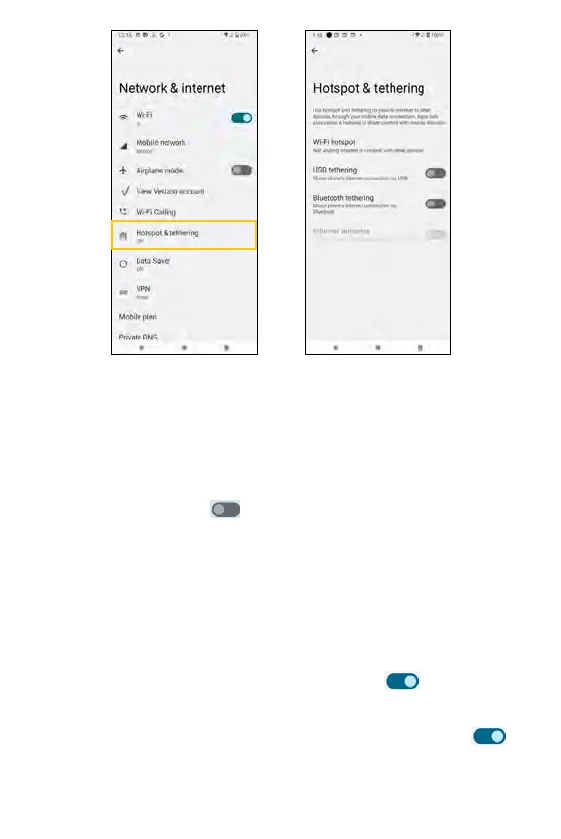You can turn your phone into a Wi-Fi mobile hotspot to share your mobile
data connection with nearby device(s). To enable mobile Wi-Fi hotspot on
your phone,
1. Go to Settings --> Network & internet --> Hotspot & tethering -->
Wi-Fi hotspot.
2. Use the toggle switch to enable or disable it.
3. To edit the hotspot name, tap Hotspot name to display a text entry field
to enter a new hotspot name.
4. To set security, tap Security to display options of WPA3-Personal,
WPA2/WPA3-Personal, WPA2-Personal or None.
5. To set password, tap Hotspot password to display a password entry
field.
Other setting options:
• Turn o hotspot automatically: automatically turns hotspot o when
no devices are connected. Use the toggle switch
to enable or
disable it.
• Extend compatibility: helps other devices find this hotspot. However,
it will reduce hotspot connection speed. Use the toggle switch
to
enable or disable it.
• Connected Devices List: shows the list of connected devices.
Wi-Fi hotspot
76 77
