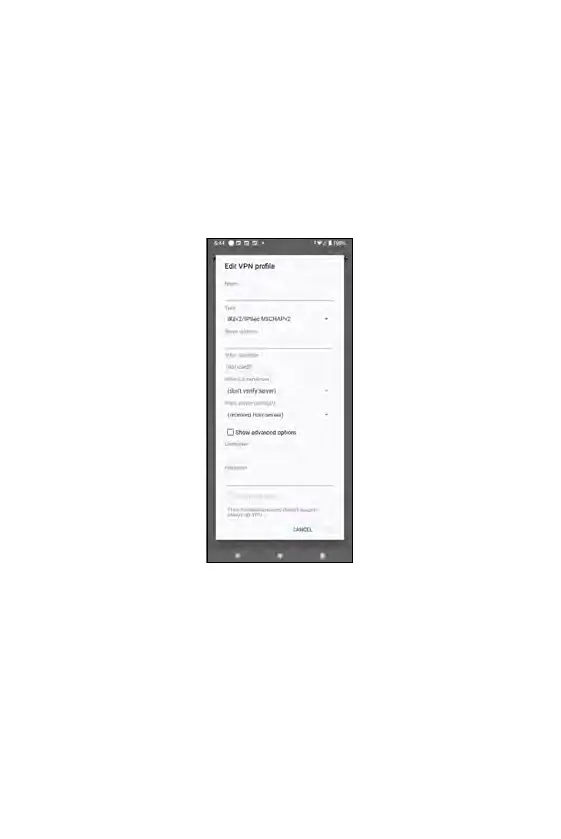This phone can connect to virtual private network (VPN) that enables you
to connect to services or resources inside a secured private network from
a public network. VPN is commonly deployed by large corporations and
educational institutes for security purposes. If you want to connect to the
VPN of your oce or school on this phone,
1. Go to Settings --> Network & internet --> VPN
2. Tap on the + icon at the top right corner.
3. For details about how to fill in VPN profiles show in the image below,
contact the IT administrators or managers of your oce or school.
Connecting to VPN
Bluetooth
You can use Bluetooth to share and transfer files wirelessly within the
designated range specified by Bluetooth specifications.
Note: Before using Bluetooth to send and receive files, it is recommended
to read the safety cautions about Bluetooth in the Important Notes about
Bluetooth and Wi-Fi section in the Safety and Compliance chapter.
80 81
