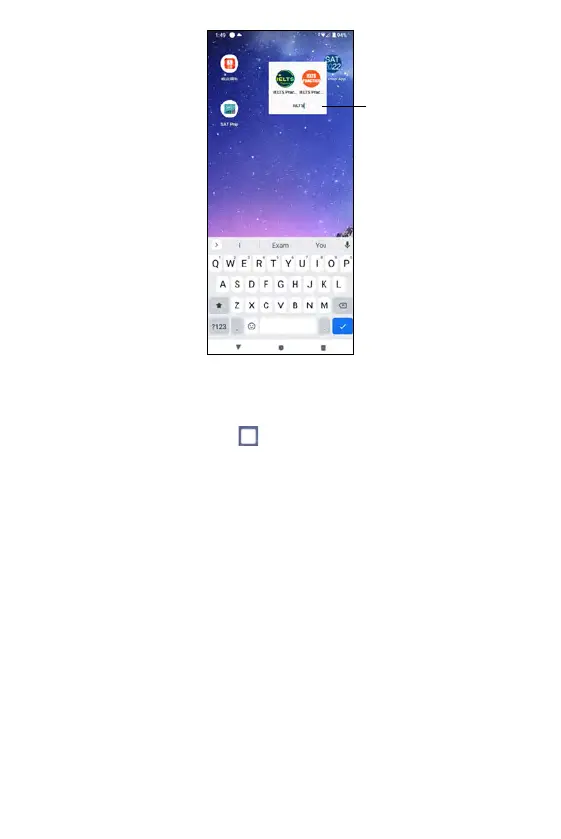Switching between the apps
Edit the name here
To switch between recently opened apps,
1. Tap on the Recent button at the bottom right of the screen.
2. Swipe left or right to switch between recently opened apps.
Then,
• To access a recently opened app, tap onto the selected app.
• To close a recently opened app, swipe it up.
• To close all the recently opened apps, swipe to the left end and tap
CLEAR ALL.
40
